Managing Approvers in PayExpense
The Approvers section within PayExpense empowers you to designate individuals who will review and approve expense reports submitted by employees. Here's a breakdown of the key functionalities:
Assigning Approvers:
- Identifying Approvers: Navigate to the Approvers section within PayExpense.
- Onboarding New Approvers: Click the (+) symbol near the Approvers list. This typically opens a user creation or selection window.
- Adding User Details: Provide the necessary information for the new approver, such as name, email address, and any relevant department or location details.
- Role Selection: Assign the appropriate user role within PayExpense. Look for a role like "Expense Approver" or a similar designation.
Benefits of Assigning Approvers:
- Streamlined Approvals: Efficiently route expense reports to designated approvers based on pre-defined workflows.
- Accountability: Clearly define who is responsible for reviewing and approving each expense report.
- Compliance: Ensure adherence to your organization's expense reimbursement policies.
Additional Considerations:
- Approval Hierarchy: You might establish a multi-level approval hierarchy based on expense amounts or categories.
- Approver Substitutes: Consider setting up substitutes or delegation options to ensure uninterrupted processing of expense reports in case primary approvers are unavailable.
- Approver Training: Providing training to approvers on using PayExpense and understanding your expense reimbursement policies can enhance efficiency and consistency in the review process.
By effectively managing approvers in PayExpense, you can create a well-organized and efficient system for processing employee expense claims.

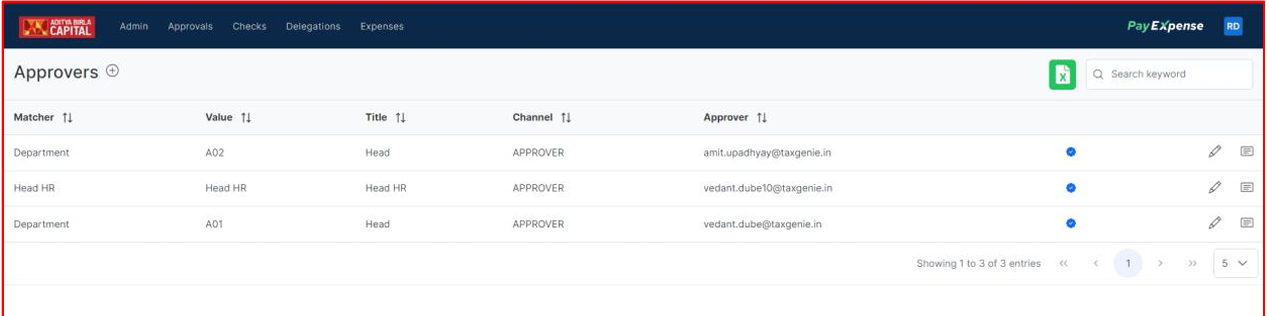
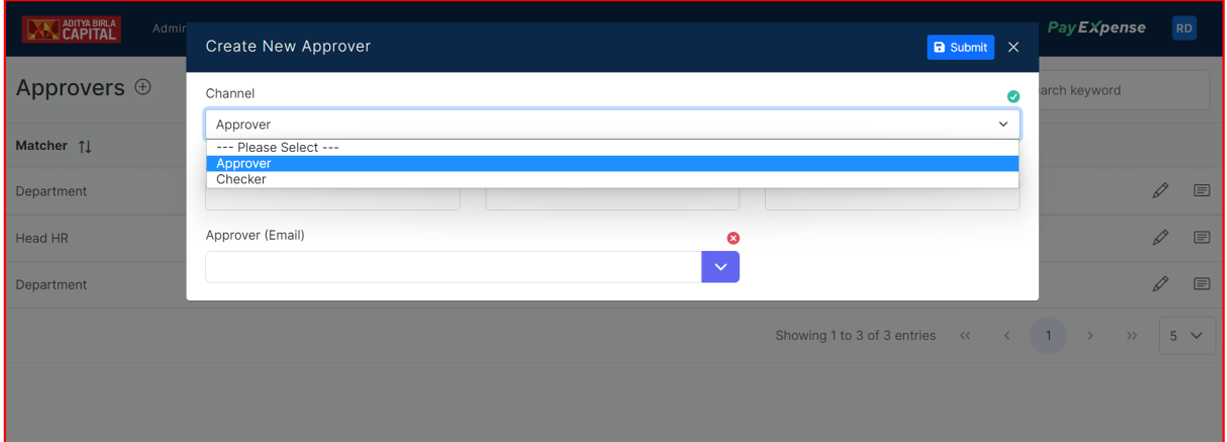
No Comments