Cost Centers: The Pillars of Expense Allocation
Cost Centers within PayExpense play a crucial role in accurately allocating and tracking employee expenses. They categorize expenses based on departments, functions, or projects within your organization, providing valuable insights into how resources are being utilized.
Benefits of Using Cost Centers for All Employee Expenses:
- Accurate Cost Tracking: Cost Centers ensure that all employee expenses are allocated to the appropriate department or project, providing a clear picture of spending patterns across different areas.
- Improved Budgeting: By understanding cost breakdowns by Cost Center, organizations can create more accurate and targeted budgets for various departments.
- Enhanced Accountability: Cost Centers promote departmental accountability by highlighting spending trends within each unit.
- Data-Driven Decision Making: Cost center data empowers informed decisions regarding resource allocation, expense optimization, and budget adjustments.
Creating New Cost Centers:
PayExpense likely simplifies Cost Center creation with a user-friendly interface. This typically involves:
- Accessing Cost Center Master: Locate the "Cost Center Master" or a similarly named section within PayExpense.
- Clicking the (+) Symbol: This initiates adding a new Cost Center.
- Filling Required Information: A form might appear where you can enter details like:
- Cost Center Name
- (Optional) Description clarifying the Cost Center's purpose
- (Optional) Association with departments or projects
Overall, Cost Centers are a valuable tool within PayExpense for effective expense management. They promote transparency, accountability, and data-driven decision making for optimizing your organization's resources.
Example:
Imagine an organization with a Sales department and a Marketing department. By assigning all employee expenses (travel, meals, supplies) to the appropriate Cost Centers (e.g., "Sales Cost Center" and "Marketing Cost Center"), the organization can:
- Track travel expenses incurred by the Sales team for client meetings.
- Analyze marketing spend on promotional materials and events.
- Compare departmental spending patterns to identify areas for cost savings or resource reallocation.
Additional Considerations:
- Cost Center Hierarchy: PayExpense might allow defining a Cost Center hierarchy for more granular expense allocation (e.g., sub-Cost Centers within departments).
- Automatic Mapping: The system might offer options to automatically map expense categories to specific Cost Centers based on pre-defined rules.
- Employee Awareness: Ensuring employees understand the importance of associating expenses with the correct Cost Center promotes accurate data capture and reporting.
By leveraging Cost Centers for all employee expenses in PayExpense, organizations gain valuable insights into spending trends, improve budgetary control, and foster departmental accountability for efficient resource management.

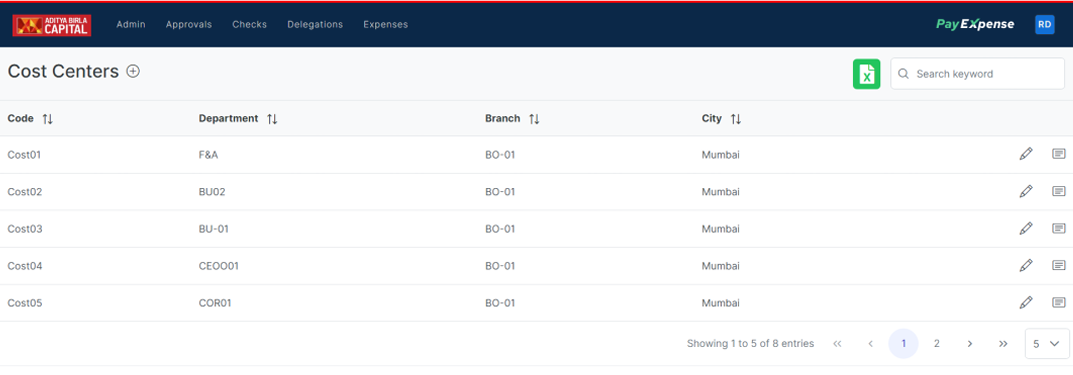
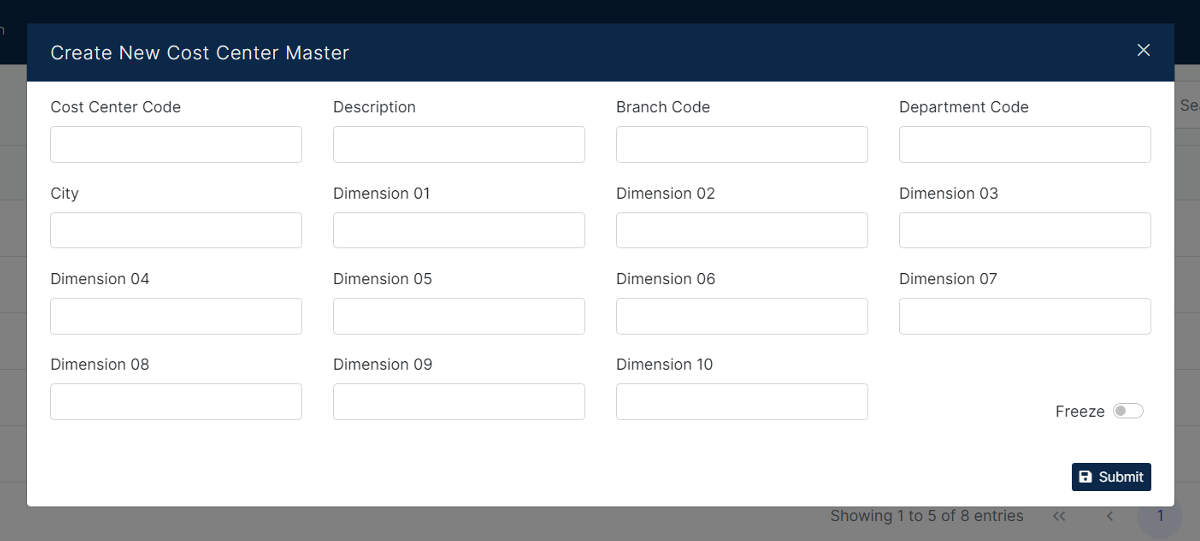
No Comments