Available Reports in PayExpense
- Expense Report: This report could offer a comprehensive view of individual expense reports, including details like:
- Employee information
- Expense type/group
- Expense amount
- Date
- Approval status
- Line Item: This report might focus on the individual line items within expense reports, providing a granular view of specific expense details.
- TAT Report (Turnaround Time): This report could analyze the time taken for processing expense reports throughout the workflow, potentially including stages like submission, approval, and payment. This helps identify bottlenecks and improve processing efficiency.
- Queue Report: This report might show a list of expense reports currently pending at different stages within the approval workflow. It provides insights into the workload of approvers and checkers (if applicable) and helps monitor the overall progress of expense processing.
Downloading Reports:
- Download Functionality: PayExpense might offer functionalities to download reports in various formats (e.g., CSV, PDF) for further analysis or sharing with relevant stakeholders.
Benefits of Utilizing Reports:
- Expense Insights: Reports provide valuable insights into spending patterns, departmental expenses, and adherence to company policies.
- Improved Decision Making: Data-driven insights from reports can help organizations make informed decisions regarding expense management strategies, cost optimization, and policy adjustments.
- Enhanced Visibility: Reports provide transparency into the expense approval process, highlighting potential delays or areas for improvement.

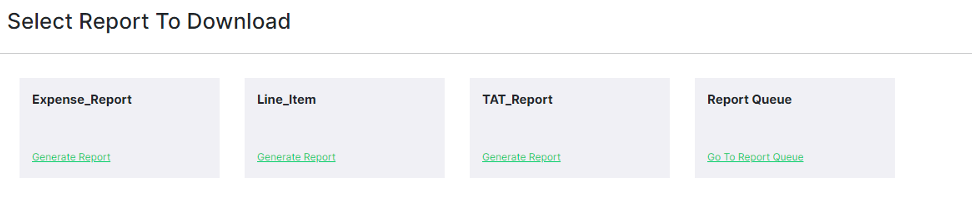
No Comments