Expense Category Configuration
Creating Expense Categories in PayExpense with Policy Configurator
PayExpense's policy configurator, also known as the metadata section, allows you to define and manage various expense categories for your organization's reimbursement policy. Here's a breakdown of how you can create basic categories like Travel Expense, Business Expense, and Regular Expense using the policy configurator:
1. Accessing Policy Configurator:
The specific steps to access the policy configurator might vary slightly depending on your PayExpense version. However, it's typically located within the Settings or Admin section of the platform.
2. Creating Expense Categories - Expense Group creation:
- Travel Expense:
- In the policy configurator, navigate to the section for creating or managing expense categories.
- Click "Add Category" or a similar option.
- Name the category "Travel Expense".
- (Optional) You can add a brief description of the category to clarify what types of expenses fall under this category (e.g., "Expenses incurred during business trips").
- Save the newly created category.
- Business Expense:
- Repeat the steps above to create a new category named "Business Expense".
- (Optional) Consider adding a description that differentiates it from Travel Expense (e.g., "Expenses related to general business operations outside of travel").
- Regular Expense:
- Follow the same process to create a category named "Regular Expense".
- The definition of "Regular Expense" might vary depending on your organization. It's recommended to clearly define this category in your policy documents to avoid confusion for employees.
Following are the steps for Expense Group creation for expense category:
- Creating Policy / Meta data for expense type
- Creating Approval matrix at expense group
- Creating Monthly definition limit at expense group level
- Creating Sub group for each expense type
In later chapters we will be exploring more in details about each of above

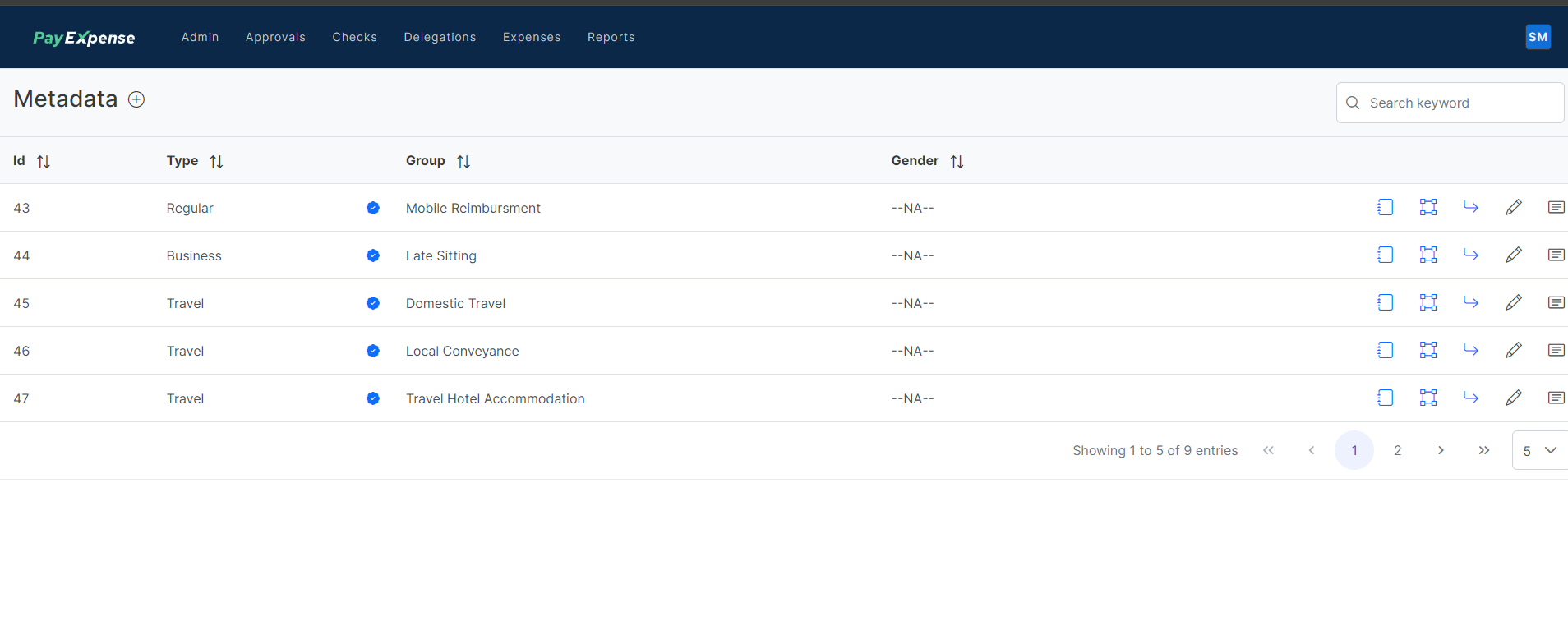
No Comments