Employee Master
PayExpense offers two convenient methods for managing employee data within the system:
Method 1: Manual Employee Creation
- Admin Access: This method typically requires an administrator role within PayExpense.
- Adding/Removing Employees: Admins can directly add new employees or remove existing ones from the system.
- Initiating Creation: This is often done by clicking a "+" symbol (or similar button) within the "Employee Master" or a similarly named section.
- Employee Information: Admins will need to provide essential employee details, such as:
- Name
- Email Address (used for login credentials)
- Department (linking the employee to their department)
- Manager (assigning a supervisor for expense approvals)
- (Optional) Additional details like employee ID, location, cost center
Method 2: HRMS System Integration
- HRMS Integration: PayExpense might offer integration capabilities with your existing Human Resource Management System (HRMS).
- API or SFTP: This integration could leverage Application Programming Interface (API) or Secure File Transfer Protocol (SFTP) for data exchange.
- Automatic Synchronization: Employee data from your HRMS, including new hires, terminations, and basic information updates, can be automatically synced with PayExpense.
- Reduced Manual Work: This method saves time and minimizes manual data entry errors associated with adding or updating employee information in PayExpense.
Choosing the Right Method:
- Organization Size: For smaller organizations, manual creation might be sufficient.
- Existing HRMS: If you have an established HRMS, integration offers efficiency and data consistency.
- Data Security: Ensure secure data transfer protocols (like API or SFTP) are used for HRMS integration.
Benefits of Effective Employee Management:
- Accurate Expense Reporting: Ensures employee data is up-to-date for accurate expense reporting and approval workflows.
- Improved Efficiency: Automates employee data management, saving time and minimizing errors.
- Streamlined Approvals: Clear designation of departments and managers facilitates efficient expense approval routing.
By understanding these methods and their advantages, you can choose the approach that best aligns with your organization's size, HR infrastructure, and security requirements for managing employee data within PayExpense.
You're correct. There are several data points related to employees that might need updating in PayExpense. Here's a breakdown of some common employee fields and potential considerations:
Employee Data Points for Update:
- Employee Code: This unique identifier for each employee might be manually updated or automatically synced from your HRMS.
- Department: Changes in department affiliation can be updated to reflect the employee's current role within the organization's structure.
- Cost Center: Updates might be required if the employee's work contributes to a different cost center within your organization.
- Employee Grade: This could be used for setting spending limits or eligibility for specific expense types. Updates might be necessary based on promotions or changes in job responsibilities.
- Designation: Employee titles or positions might change over time, requiring updates to reflect their current role.
- Employee Type: This could categorize employees based on full-time, part-time, contract, or other designations. Updates might be needed for new hires or changes in employment status.
- Reporting Manager: Supervisors might change due to promotions, restructuring, or team reassignments. Updating reporting managers ensures proper routing of expense reports for approval.
- and more.
Updating Employee Data in PayExpense:
- Manual Updates: Admins can directly edit employee information within the "Employee Master" section (or similar) of PayExpense.
- HRMS Integration: If you have HRMS integration, updates made within your HR system might automatically sync with PayExpense, reducing manual intervention.
- User Self-Service (Optional): Some PayExpense versions might offer limited self-service options for employees to update specific data points like contact information or preferred payment methods.
Important Considerations:
- Data Access: Ensure only authorized personnel (admins or HR personnel) have access to update sensitive employee information.
- Change Management: Establish clear procedures for managing employee data updates, including approval workflows and notification processes for impacted individuals.
- Data Accuracy: Maintain data integrity by ensuring updates are accurate and reflect real-time changes within the organization.
By effectively managing employee data updates in PayExpense, you can ensure accurate employee profiles, streamlined expense reporting processes, and proper routing of approvals based on the latest organizational structure.
Key Value pair
It's a common practice to use a unique company identifier (often in the form of initials) as a key value pair for data synchronization between PayExpense and your Enterprise Resource Planning (ERP) system. Here's a breakdown of the concept and its benefits:
Company Identifier: A Bridge Between Systems
- Standardized Reference: Using a company identifier (like IPRU, ABCDL, ABHFL in your examples) creates a consistent reference point for linking employee data between PayExpense and your ERP system.
- Data Consistency: This identifier ensures that employee information in both systems refers to the same individual, promoting data accuracy and streamlined integration.
- Synchronization Efficiency: By leveraging the company identifier as a key, data exchange between PayExpense and your ERP becomes more efficient and reliable.
Additional Considerations:
- Unique Identifier: The company identifier should be unique and non-repeating to avoid confusion or data mapping errors.
- Consistency Across Systems: Ensure the same identifier is consistently used in both PayExpense and your ERP for seamless data synchronization.
- Data Mapping: During the integration process, define clear data mapping rules that connect the company identifier in PayExpense with the corresponding employee record in your ERP system.
Benefits of a Consistent Identifier:
- Reduced Errors: Minimizes the risk of data duplication or inconsistencies arising from mismatched employee records.
- Improved Data Quality: Enhances the overall quality and accuracy of employee data within both PayExpense and your ERP system.
- Simplified Reporting: Facilitates consolidated reporting across systems by enabling a clear linkage between employee data points.
By implementing a standardized company identifier as a key value pair, you can achieve a more efficient and reliable data exchange process between PayExpense and your ERP system, ultimately contributing to a more accurate and integrated view of your employee data.

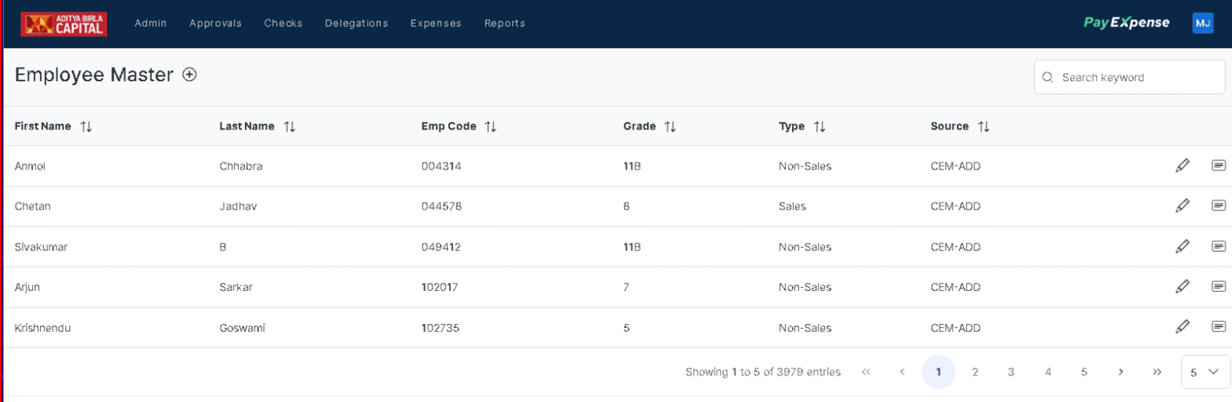
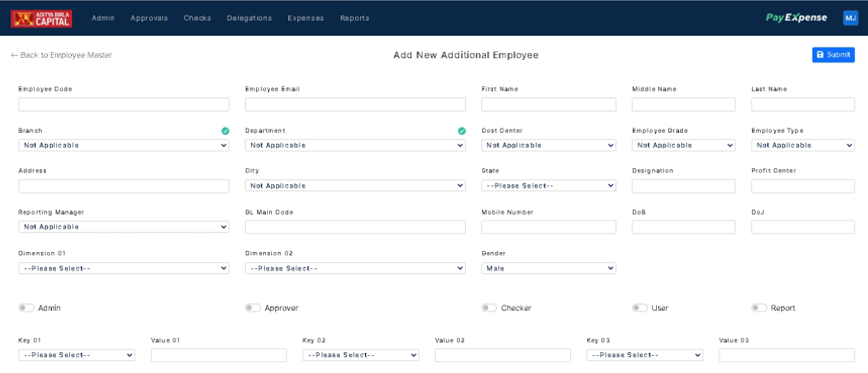
No Comments