Understanding TAR File (JSON file)
A TAR file, short for Tape Archive, is a file format used to group multiple files into a single archive.
DMR uses TAR files for data exchange with suppliers, this helps with downloads for large orders containing multiple invoices.
To begin Go to Invoice Overview Page> Upload Invoice > Select "Choose Files".
Select the JSON file from local folder. The file will get uploaded in Checker Tab. Details of which can be checked in "Upload History".
PDF-JSON Link:
The Invoice view will be blank until the JSON file has it's PDF File. Only when PDF File is uploaded to it's JSON then the Invoice view will be enabled.
*If JSON file uploaded, has no seller details, the file will land in Failed Bucket. When seller details are added the invoice will land in Checker Bucket.
When the JSON-PDF file get linked the status in PDF-JSON linked status will be be shown as "PDF Link".
This data can also be narrowed down using the filter provided for PDF-JSON linked status containing filters of - PDF Only, Json Only, PDF Link.

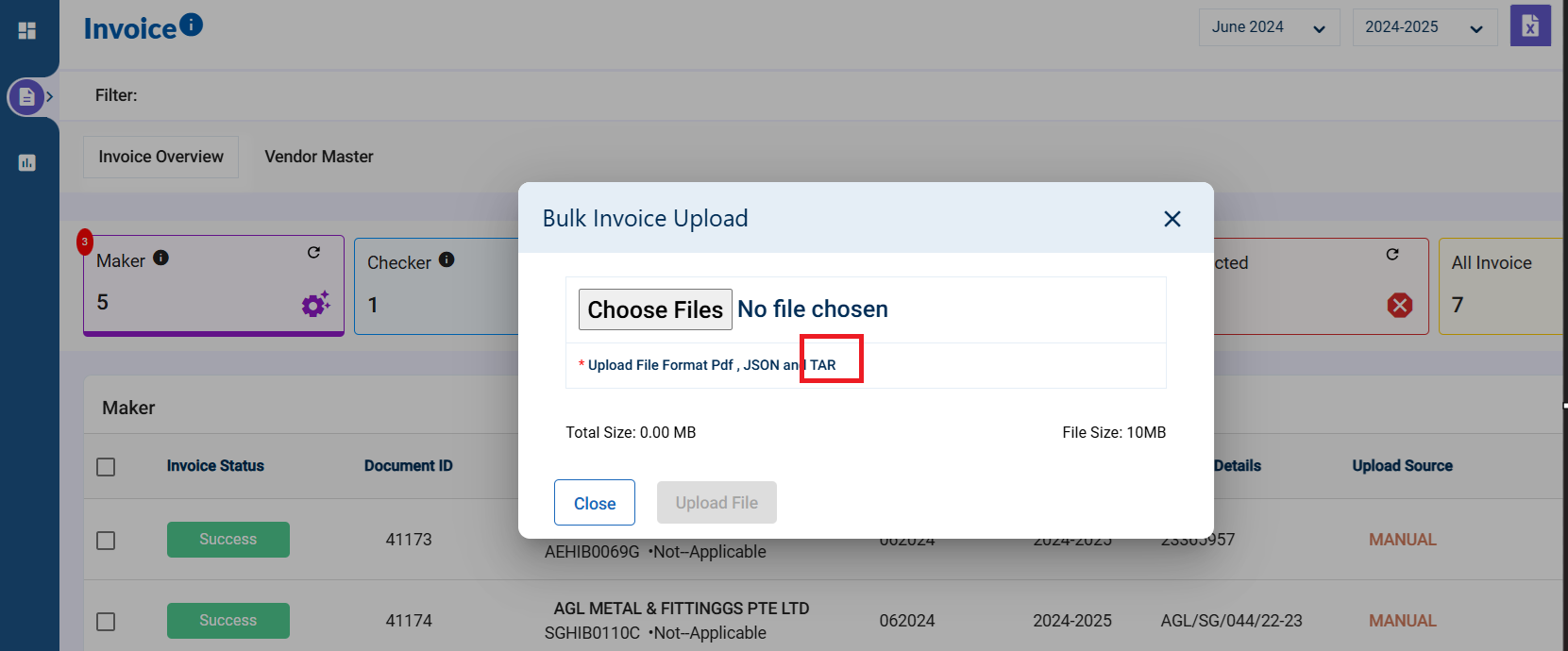
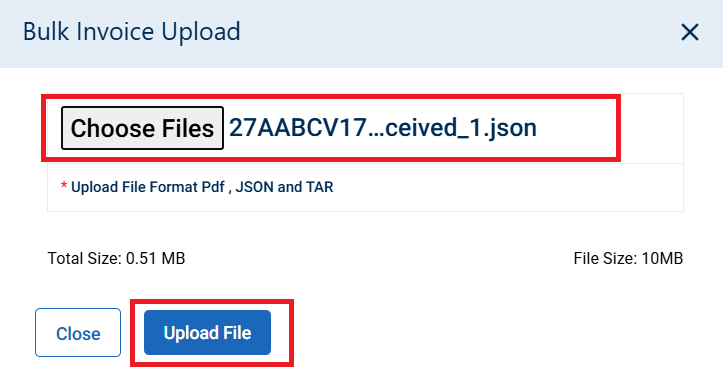
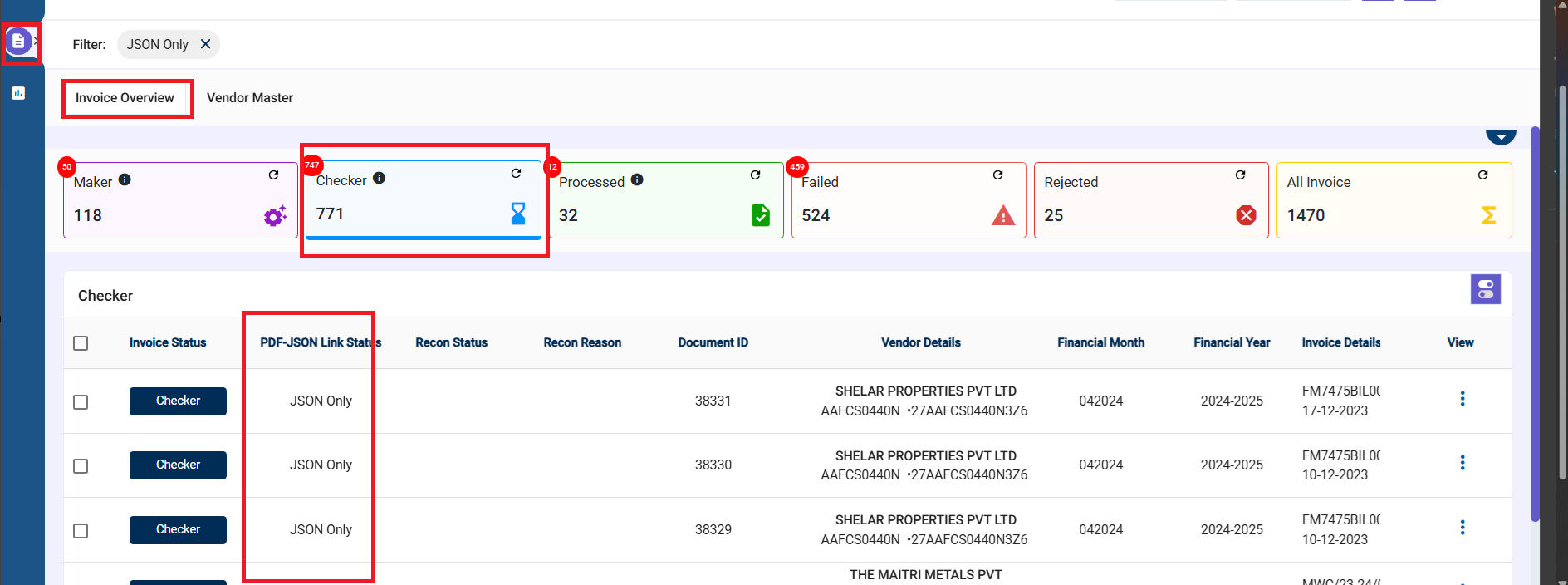
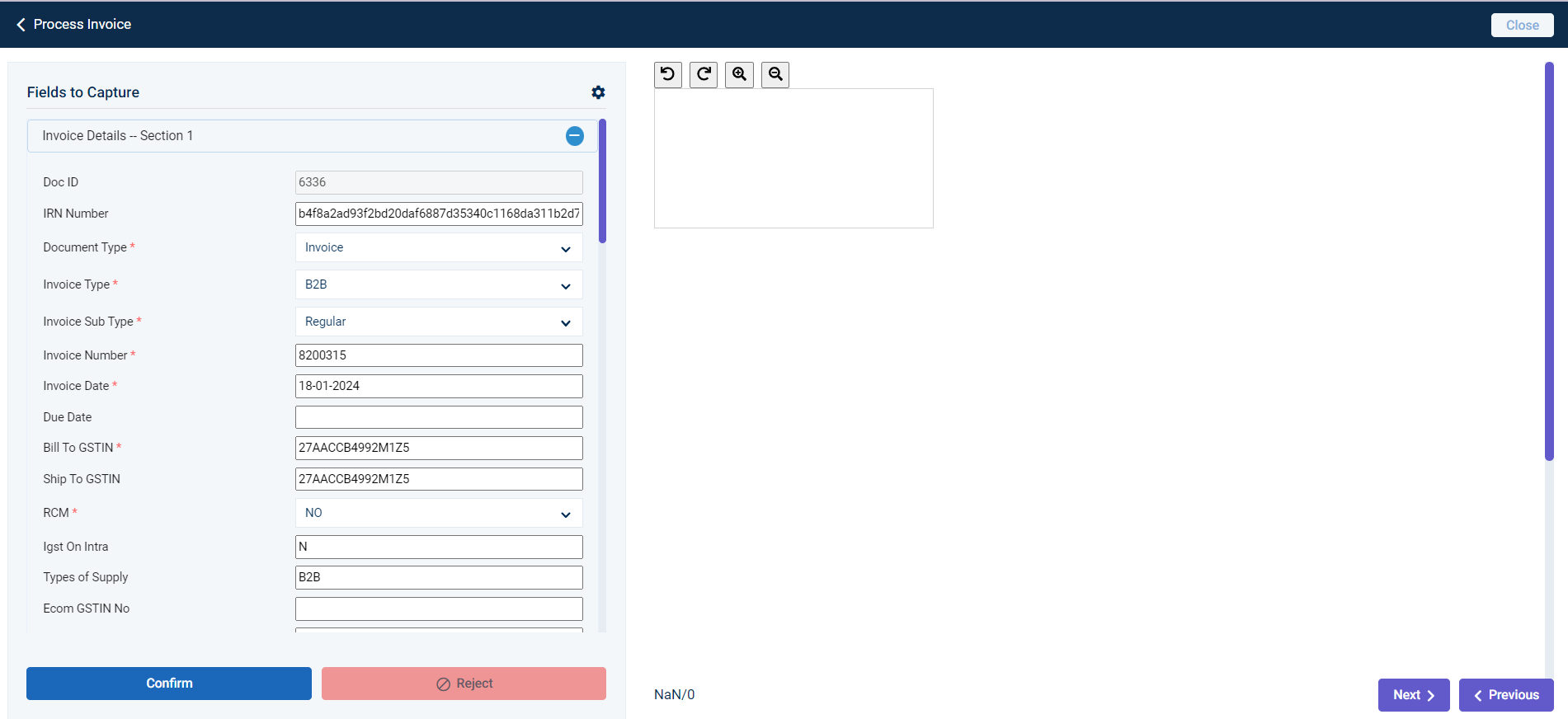
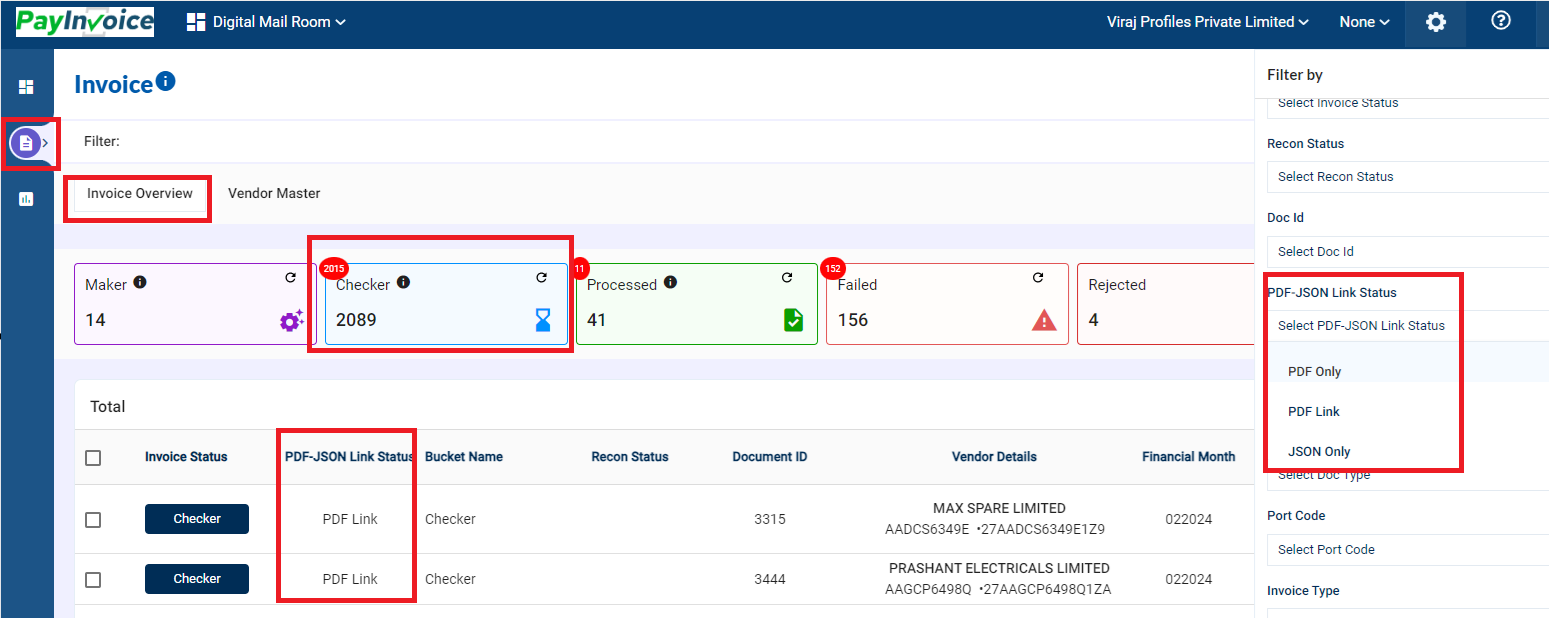
No Comments