Preferences > Source
Go to Settings> Preferences> Sources> Invoice Input Source:
In DMR, other than MANUAL source of Invoice Upload, Invoices can be uploaded via Client SFTP and Client Email as well.
Client Mail
When a mail is connected to DMR, and invoices sent to this email id, will be reflected in DMR in maker tab. The Invoice Uploaded Source will be reflected as "EMAILER".
To begin with this configuration, an email id will be required that will only be used for Invoice Upload Purpose.
Username, Client Id, Secret Value, Tenant ID will be part of setup.
Checking Frequency indicates the time taken for an invoice to get uploaded in DMR. File Uploading limit is 10MB same as that for Manual Source of Upload.
Output Email Id can be the same as Email Id used for configuration.
Clicking on "Test Configuration", connection will be established successfully.
Click on Submit. will enable the Client Emailer Functionality.
IRP
IRP is Under development.

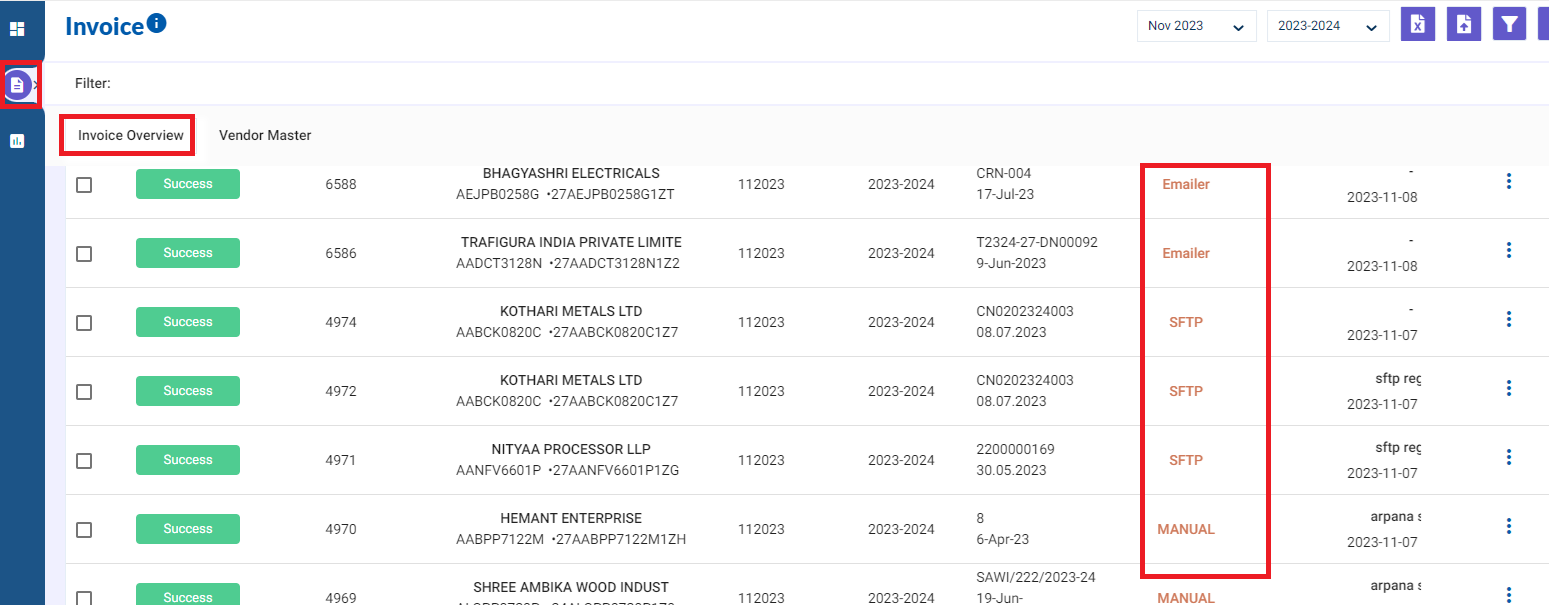
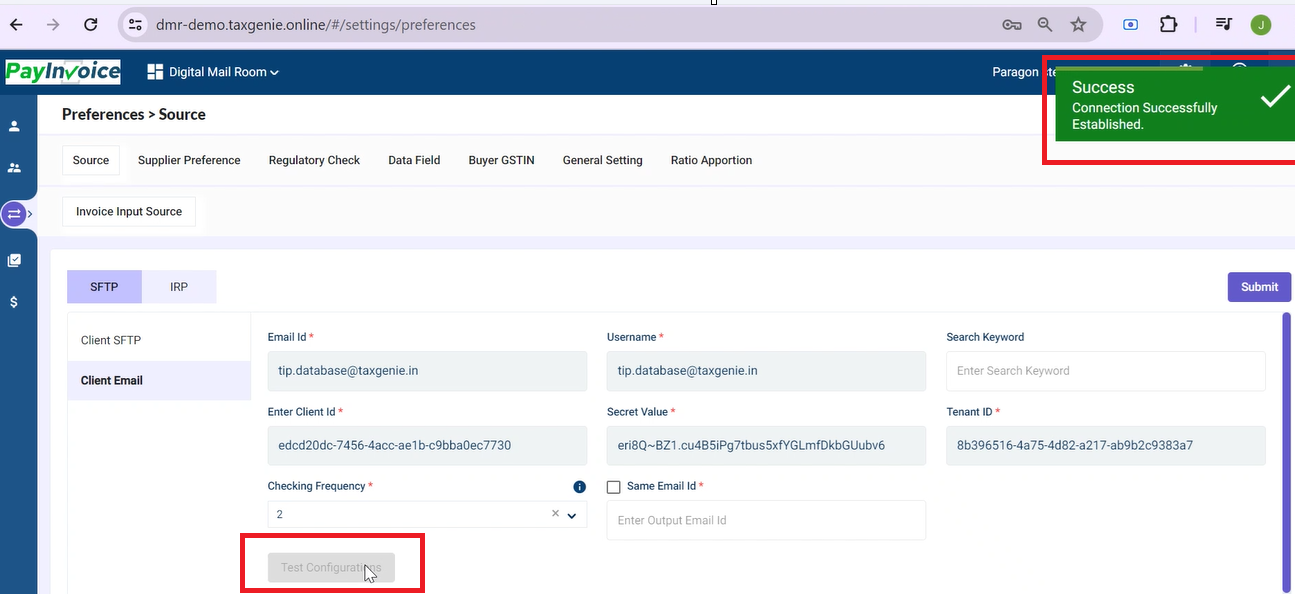
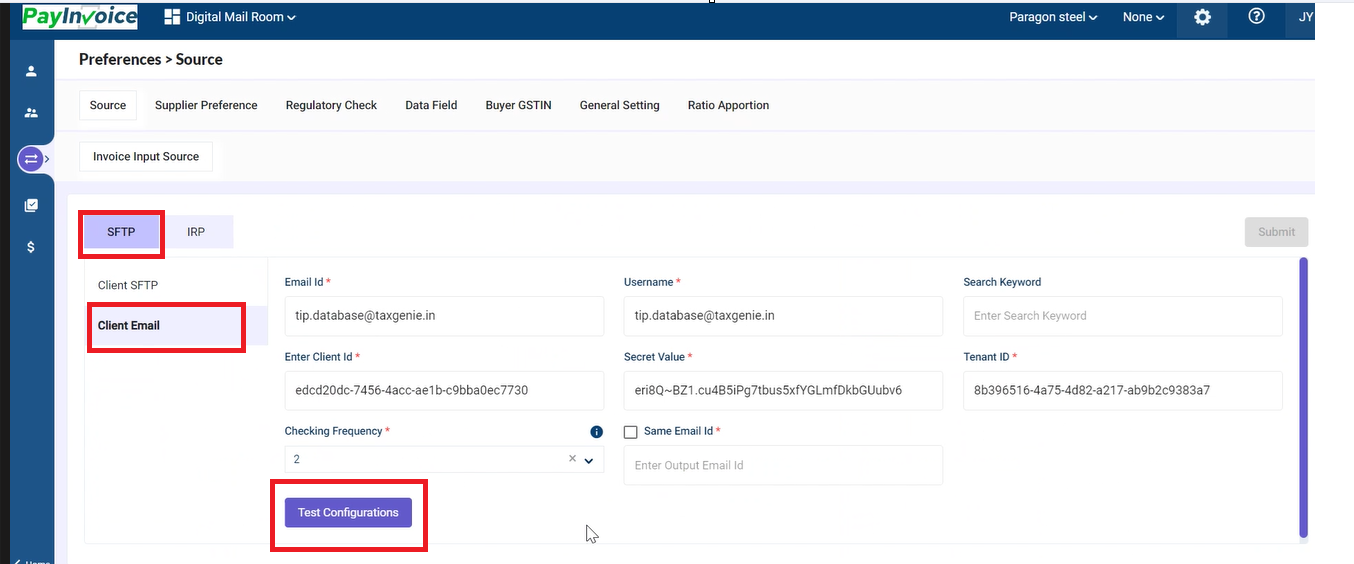
No Comments