Sapphire Reconciliation
Reconciling Invoices with Sapphire Portal
Sapphire is a portal that facilitates reconciliation between invoices, credit notes, debit notes, and the government portal (2A/2B). To ensure successful submission, only posted documents can be sent from DMR to Sapphire.
|
TYPE |
DOC TYPE |
|
Invoice |
RI |
|
Debit Notes |
D |
|
Credit Notes |
C |
Key Points:
- Sapphire is a reconciliation portal.
- It handles invoices, credit notes, and debit notes.
- Documents must be posted in DMR before they can be sent to Sapphire.
To perform recon - Selected all Invoices in the Processed Tab. Click on vertical 3 dots - Select " GST Reconciliation Flag".
A new window will appear. Select "OK" to send the invoices from DMR to Portal.
The below message is shown once an invoice is sent to the portal but it is yet to be performed the Reconciliation.
Once Reconciliation is done in the Sapphire portal Message will change to “Match“ and Unmatched”.
As reflected in Sapphire Portal:
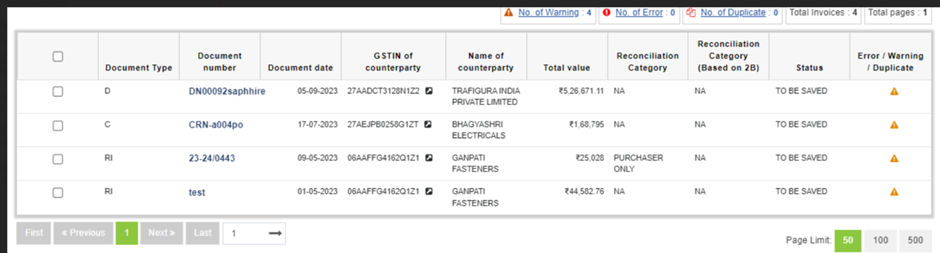

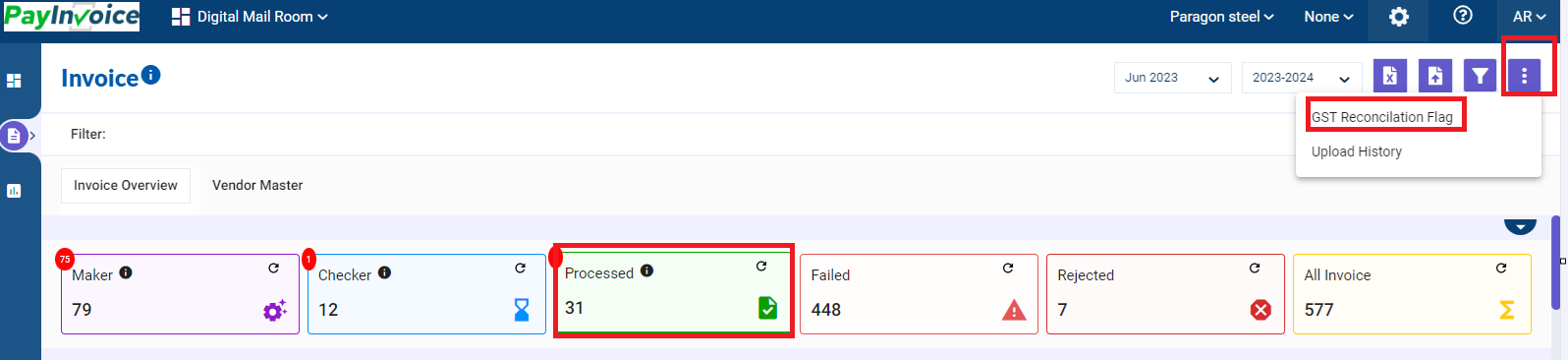
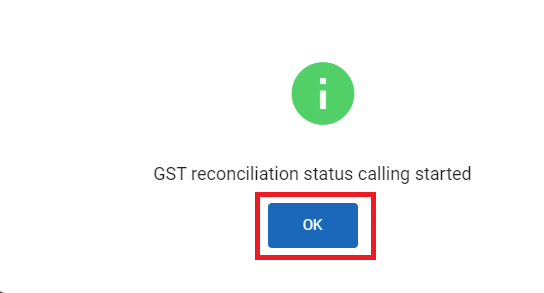
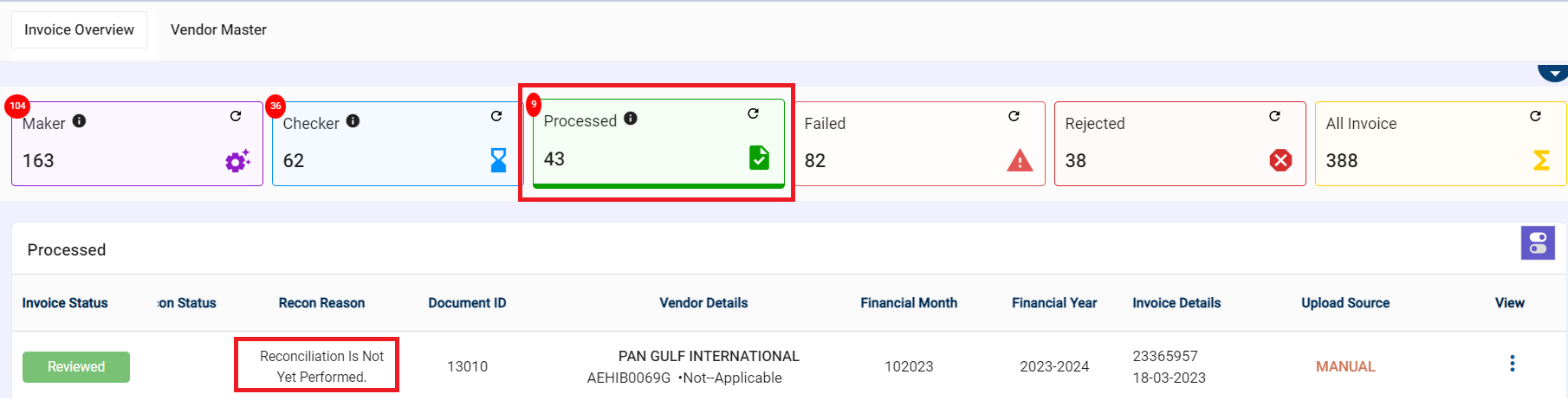
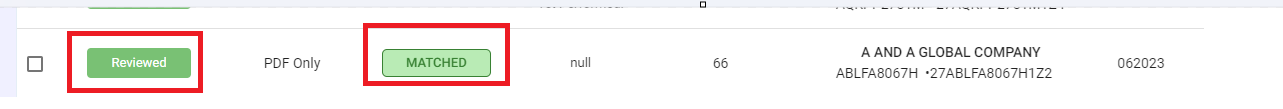
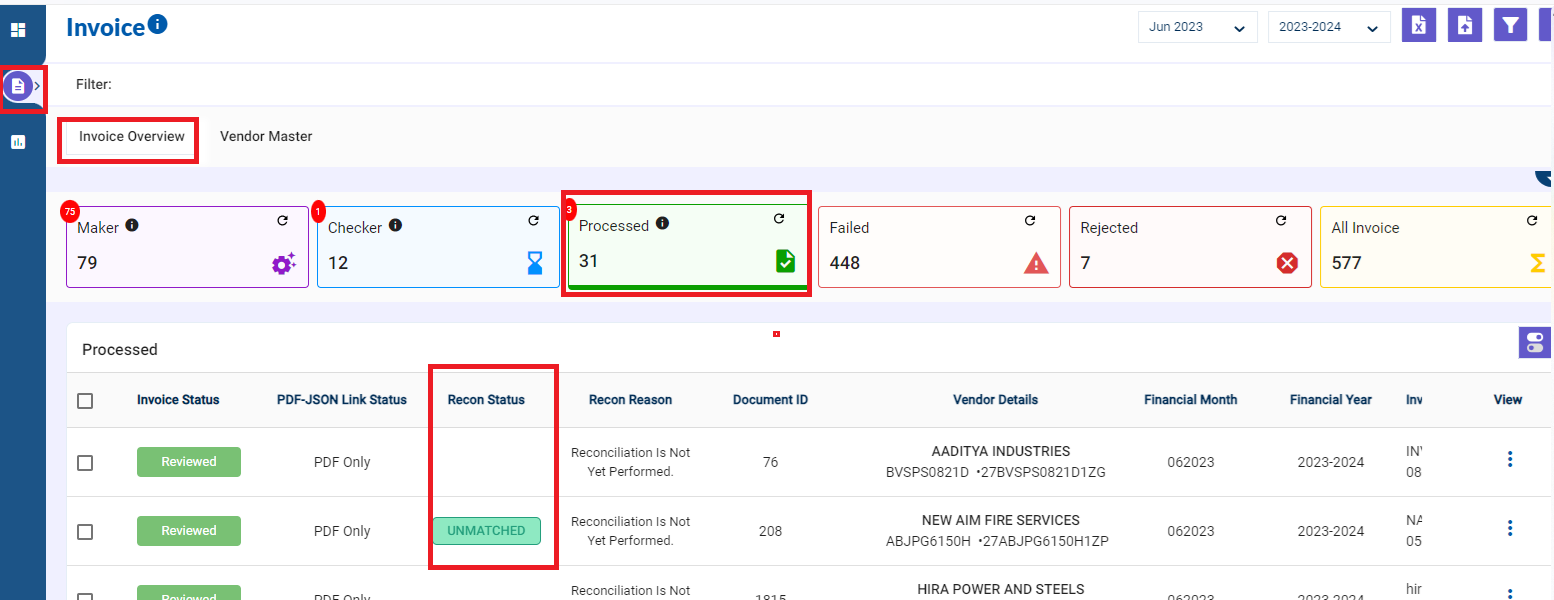
No Comments