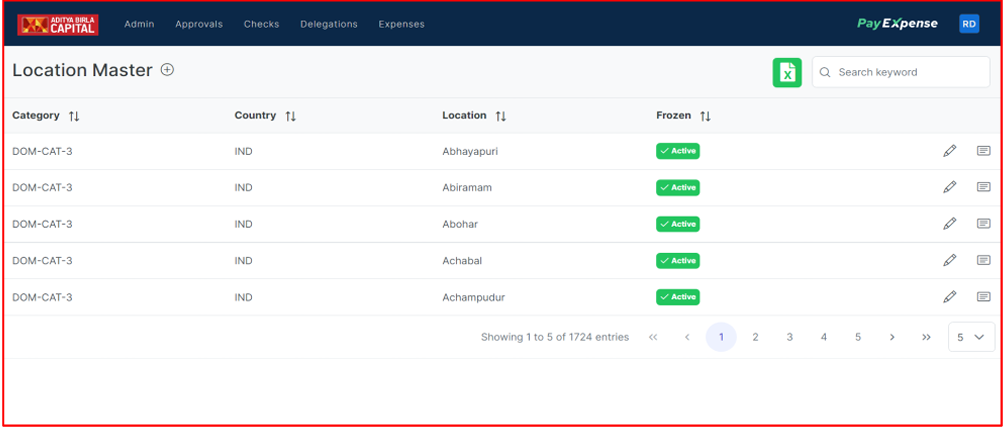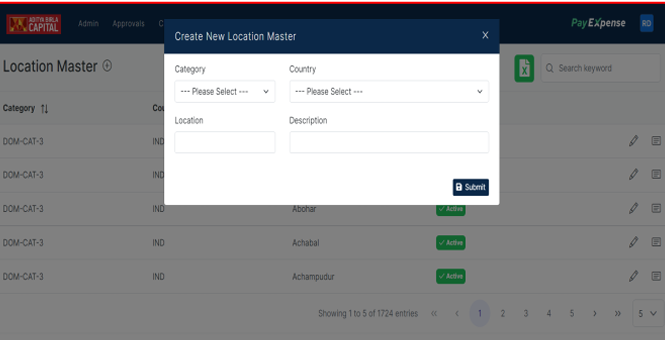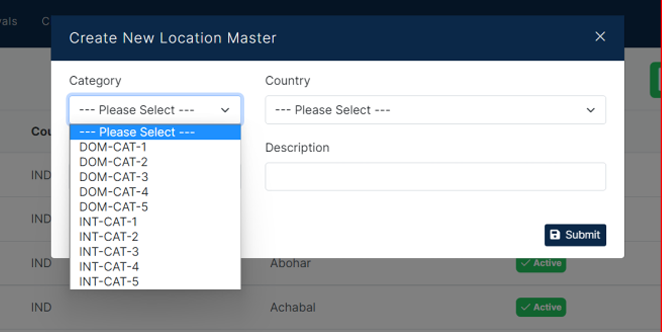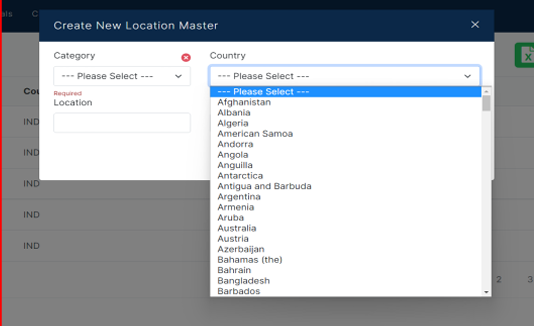Managing Locations in PayExpense
Location Management:
PayExpense offers a section for managing locations relevant to expense reporting. This could be called "Location Master," "Locations," or something similar. This functionality allows you to define various geographic entities associated with expenses, potentially including:
- Countries: Create a list of countries where your organization operates or incurs expenses.
- Regions: Categorize countries into broader regions (e.g., Domestic/International) for easier reporting and analysis.
- Cities: Depending on your needs, you might be able to define specific cities within countries.
Adding New Locations:
The process you described aligns with typical location management features:
- Accessing Location Management: Locate the "Location Master," "Locations," or similar section within PayExpense.
- Adding New Locations: Click the (+) symbol (or a similar button) to initiate adding a new location.
- Specifying Location Details: A form might appear where you can enter details for the new location, such as country name, region selection (if applicable), and potentially city name (if supported).
Benefits of Location Management:
- Accurate Reporting: Defining locations ensures accurate expense reporting by capturing the geographical context of each expense.
- Expense Analysis: Categorizing locations by region allows for insightful analysis of expenses across different geographic areas.
- Compliance: Some expense regulations or internal policies might require capturing location data for expense reporting.
- Expense policy can differ based on location of employee.