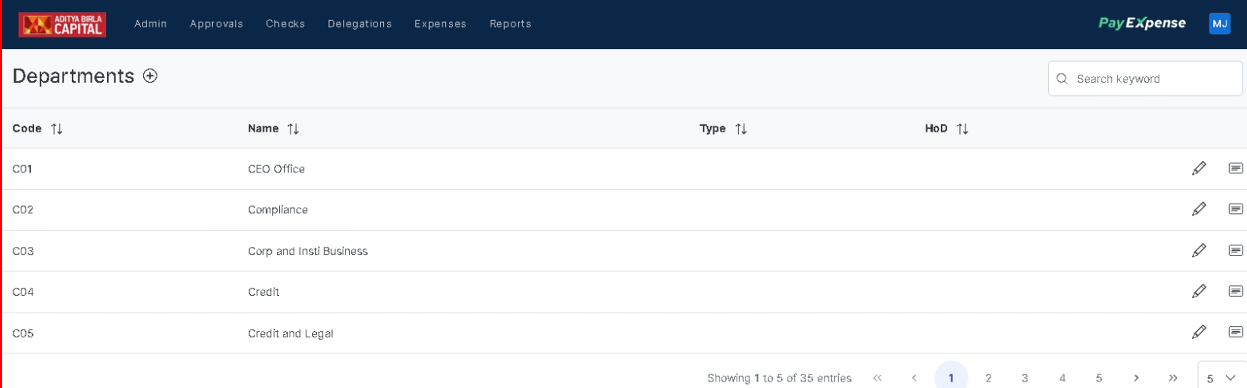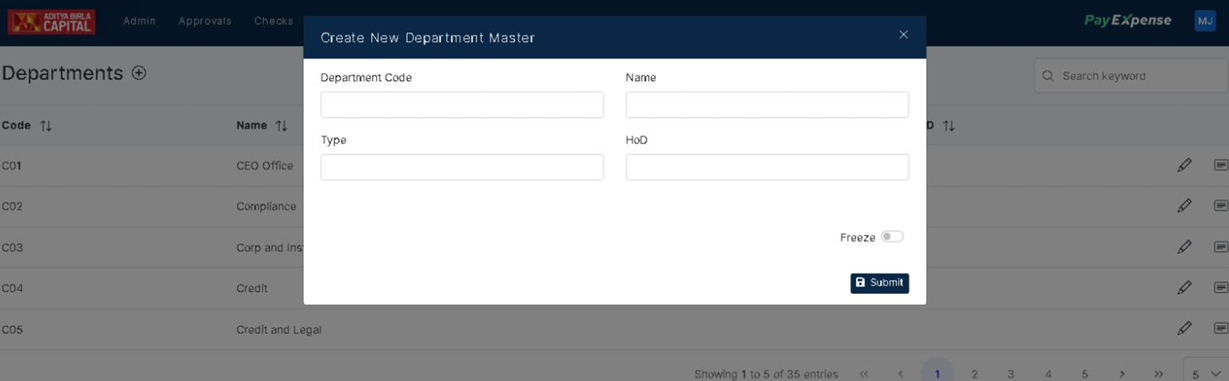Department Master
Adding New Departments:
- Access Department Master: Locate the "Department Master" or a similarly named section within PayExpense. This might be found under settings, administration, or a dedicated user management section.
- Click the (+) Symbol: This button typically initiates the process of adding a new department.
- Fill in Required Information: A form might appear where you can enter details for the new department, such as:
- Department Name (e.g., Sales, Marketing, Human Resources)
- (Optional) Department Description (briefly outlining the department's function)
- (Optional) Reporting Hierarchy (linking the department to a parent department, if applicable)
Removing Departments:
- Department List: The Department Master section likely displays a list of existing departments within your organization.
- Locate the Department: Identify the department you want to remove from the list.
- Removal Option: PayExpense
mightdoes not offer a "Delete" button or similar option next to each department for removal.Cautionratherisitadvisedhasasfreezethis action might have consequences for user permissions, expense reporting, and other functionalities linkedbutton todepartments.de-activate department
Benefits of Department Management:
- Accurate Reporting: Maintaining an accurate department list ensures proper expense allocation and reporting based on departmental structures.
- Improved Controls: Defining departments can be used for setting department-specific expense policies or restrictions.
- Enhanced User Management: Departments can be linked to user permissions, allowing for granular control over access to features and functionalities within PayExpense.
Additional Considerations:
- Department Hierarchies: PayExpense might allow defining departmental hierarchies with sub-departments for more complex organizational structures.
- Cost Center Association: Some systems let you associate departments with specific Cost Centers for more precise expense tracking.
- Impact Analysis: Before removing a department, it's crucial to understand the potential impact on user permissions, expense reports, and other functionalities. Consider exporting relevant data or reassigning users to different departments before proceeding with removal.
By effectively utilizing the Department Master section in PayExpense, admins can maintain a well-organized and efficient system for managing your organization's structure and associated expense management processes.