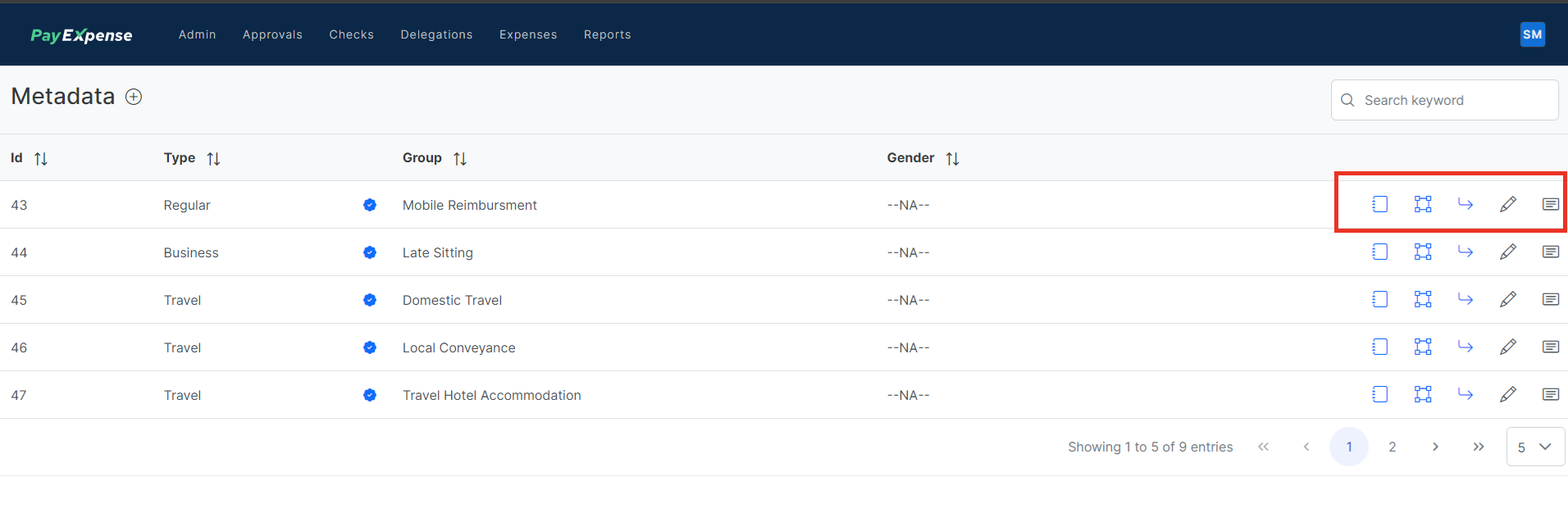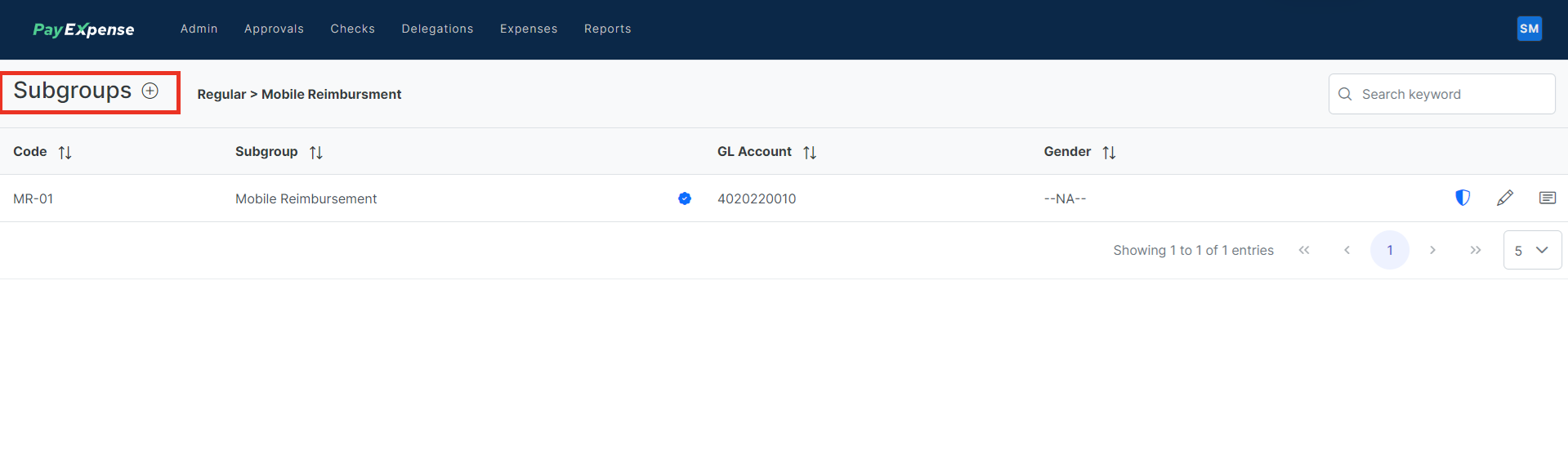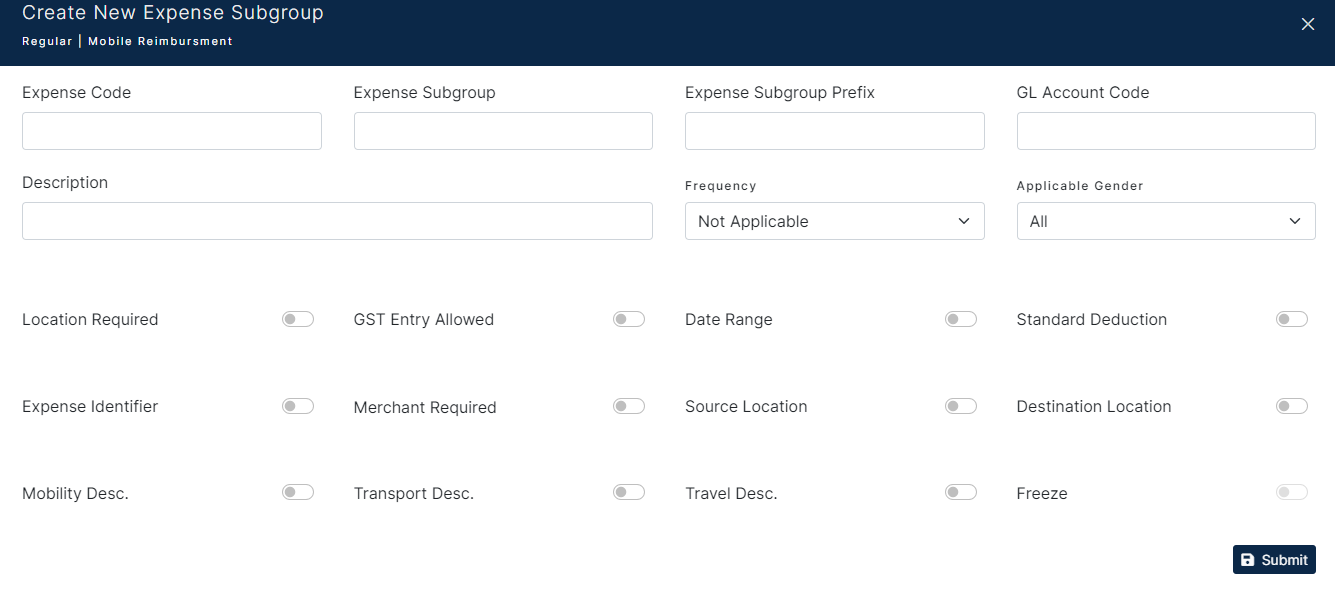Configuring sub-group policy for Expense Categories
Adding Subcategories - Sub Group
PayExpense might also allow you to create subcategories within these main categories. This can further enhance organization and clarity for specific expense types.
For example, you could create subcategories under "Travel Expense" such as:
- Transportation (flights, trains, taxis)
- Accommodation (hotels, AirBnB)
- Meals (per diems, individual receipts)
- Local transportation (buses, cabs)
- Miscellaneous travel expenses (airport fees, travel insurance)
After Creating Expense Group we have to add definition and Group Level Rule for the group Expense.
We can add definition as Shown below.
1. Sub Expense Creation for a Group Policy:
- Explanation: This allows you to create more specific expense categories within a broader group.
- Example: You could create a group called "Travel" and then create sub-expenses within that group, such as "Flight", "Hotel", and "Meals".
2. Linking Expense to GL (General Ledger) for Posting:
- Explanation: This functionality enables you to connect expense categories or sub-expenses to specific General Ledger accounts within your accounting system (e.g., SAP). This allows for automatic posting of expenses to the appropriate accounts during processing.
- Benefits: Streamlines expense recording and reduces manual data entry errors.
3. Frequency Definition:
- Explanation: This allows you to define how often a specific sub-expense is expected to occur. Options might include monthly, quarterly, bi-annually, or annually.
- Benefits: Helps identify recurring expenses and streamline budgeting processes.
4. Gender-Specific Expenses (Optional):
- Explanation: Some expense management systems might offer the option to designate sub-expenses as gender-specific. This could be relevant for certain industries or company policies. However, it's important to consider potential compliance and inclusivity implications before using this feature.
5. Field Configuration based on Sub-Expense Type:
- Explanation: This allows you to define specific fields that appear during expense creation depending on the chosen sub-expense category.
- Example: For "Flight" expenses, you might require fields for departure and arrival airports, while "Hotel" expenses might require room type and confirmation number.
- Benefits: Ensures employees capture relevant information for each expense type, improving data accuracy.
Overall:
These features within PayExpense (or similar expense management systems) empower you to create a highly granular and efficient expense management system tailored to your organization's specific needs.