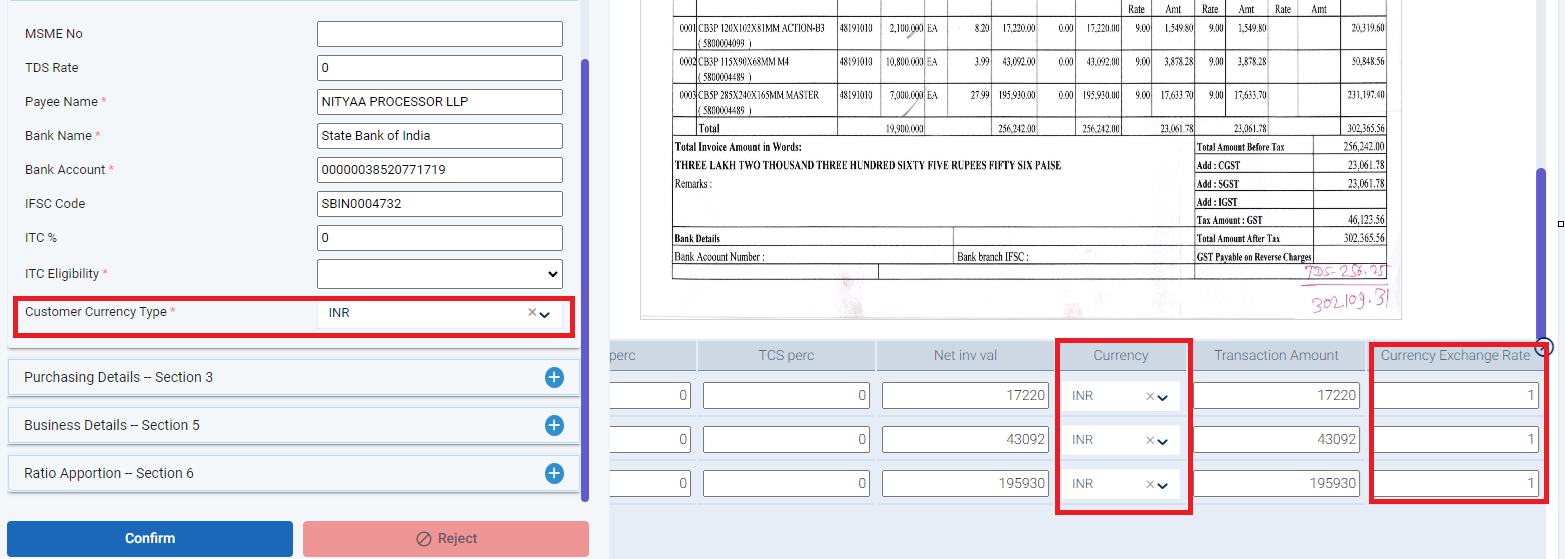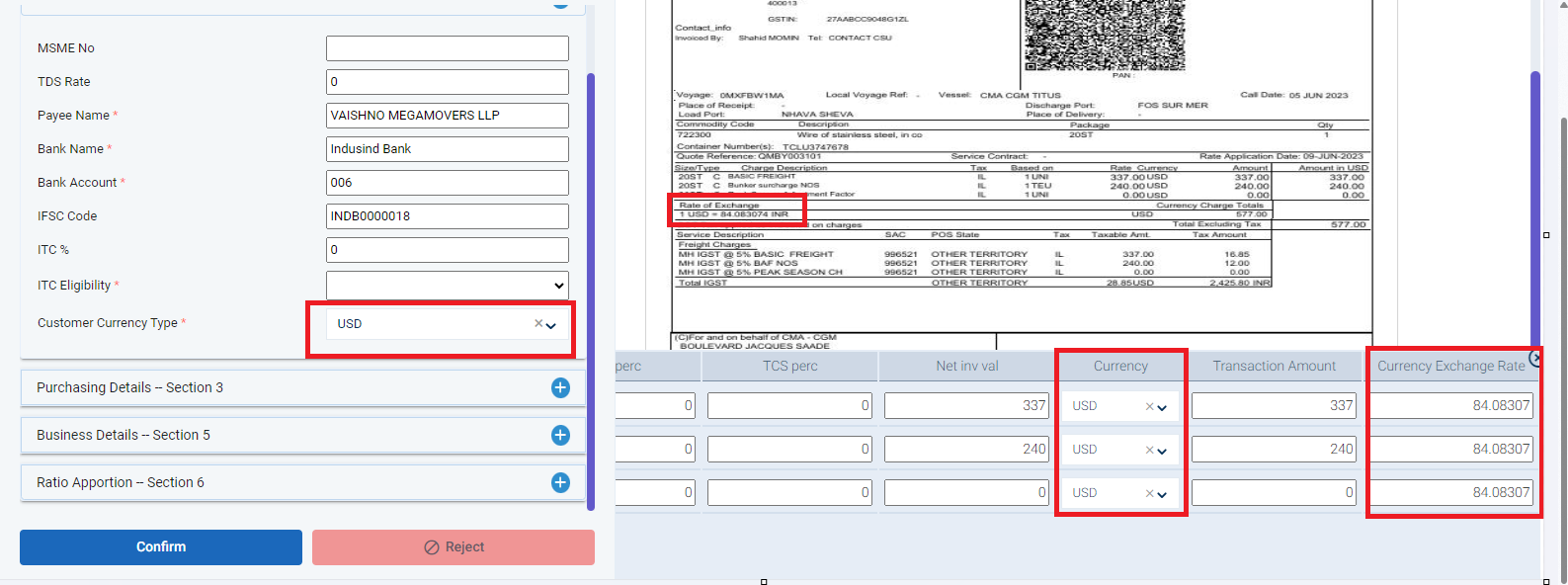Understanding Multi-Currency Functionality
Multi-currency functionality is a feature offered by DMR to enable users to handle invoices in multiple currencies using pre-defined currencies.
In Invoice Processing Page, OCR will capture Customer Currency Type that the invoice contains:
Capturing the header level currency will auto-fill the Currency Exchange Rate on line item level by OCR. For this the Rate of Exchange, must be clearly mentioned on the Invoice for OCR to capture.
In case the rate of Exchange is not present in the Invoice, then the user is required to enter it manually.
In case the values contain both INR and USD, line item will capture both these values, but the Customer Currency Type is by default designed to take INR value.
Note:
currency = INR exchange rate = 1
currency != INR exchange is mandatory to fill (incase OCR does not read)