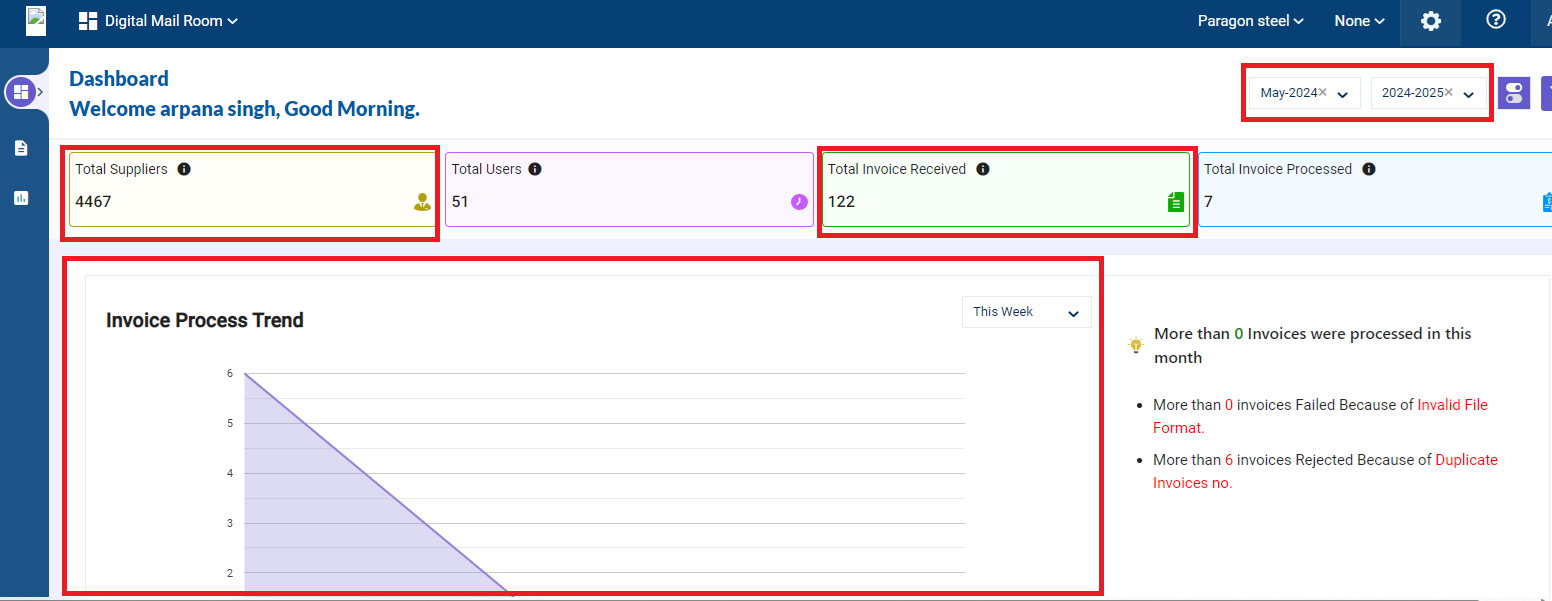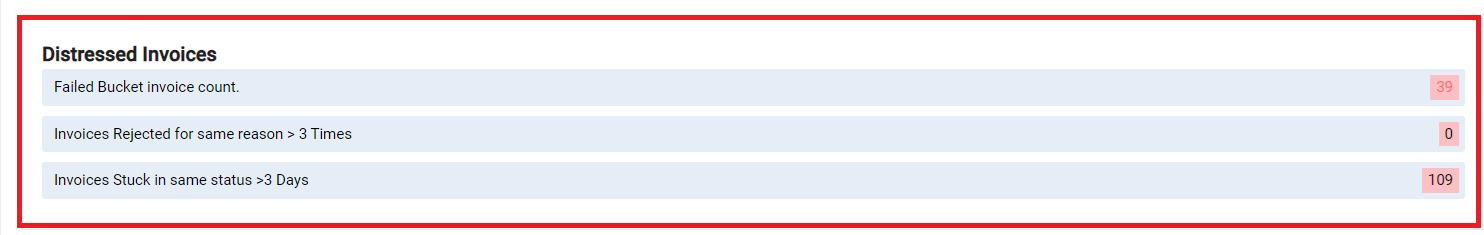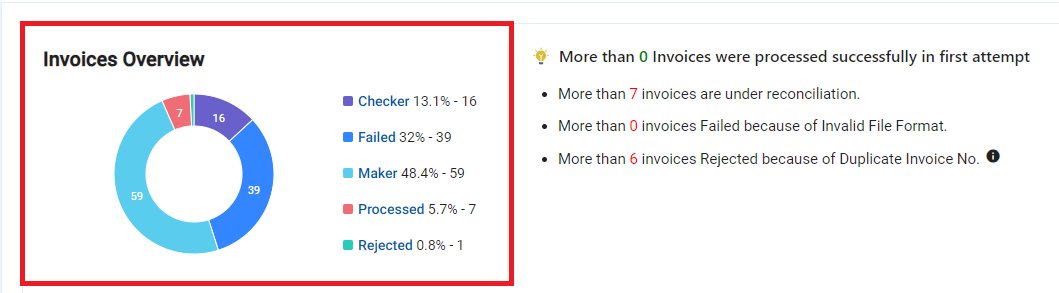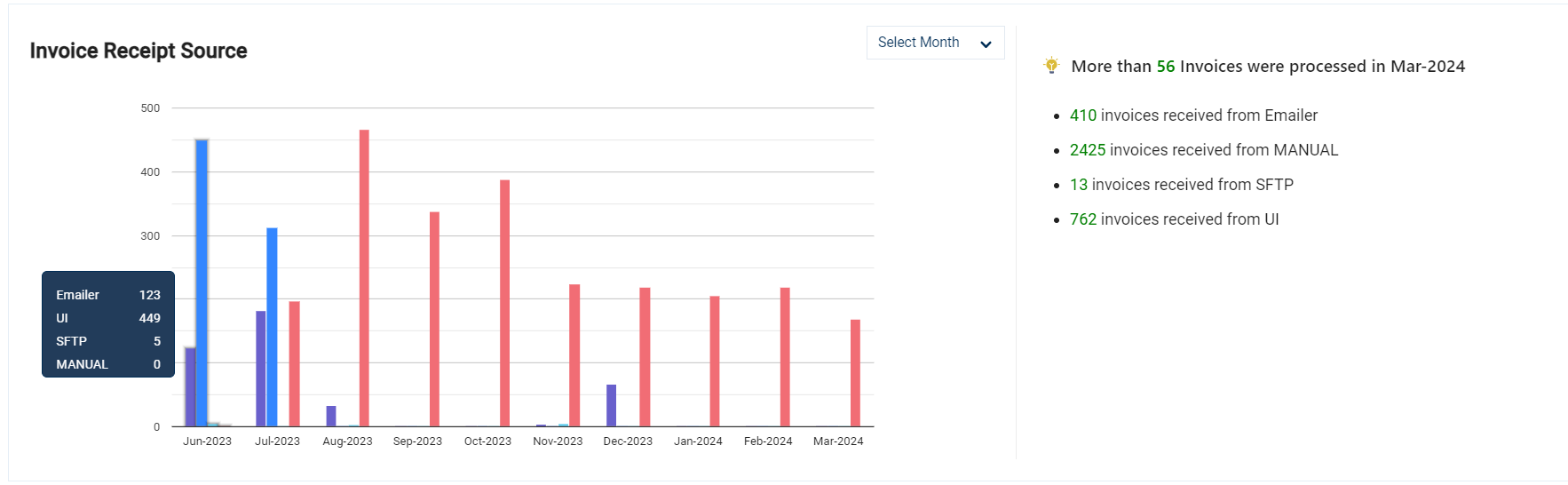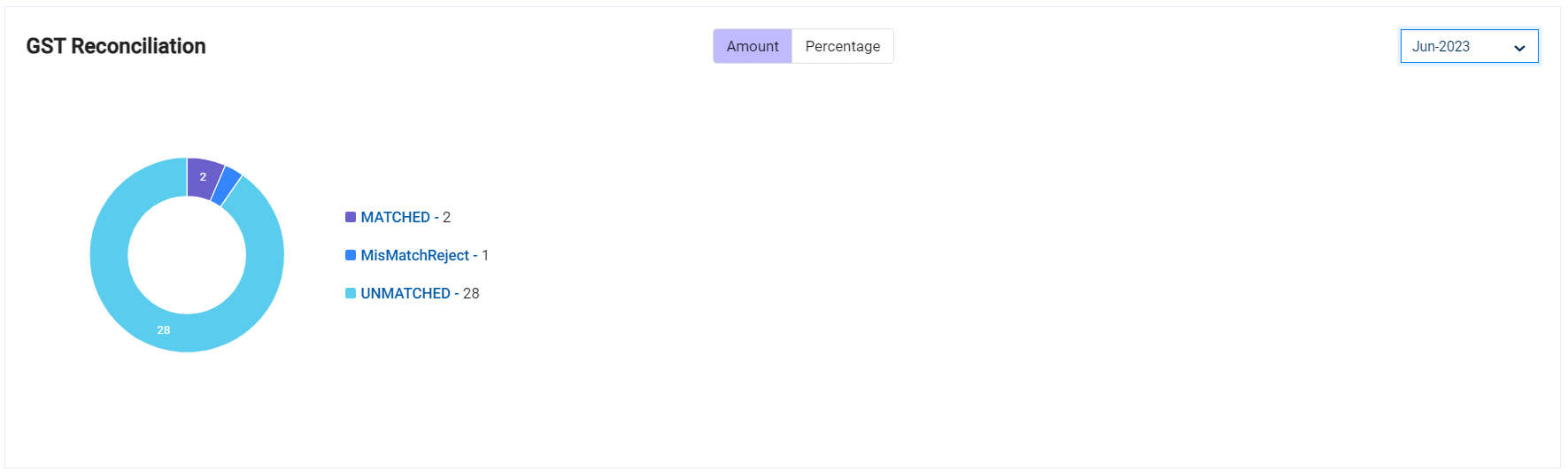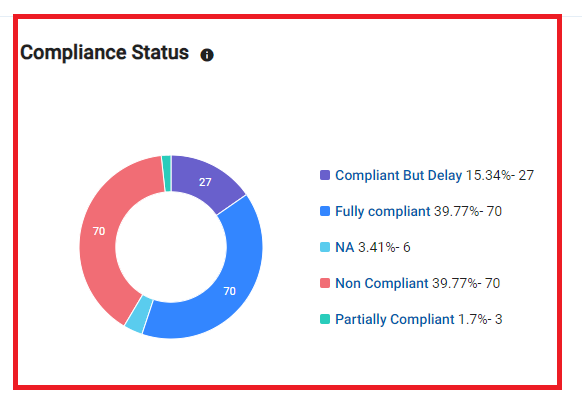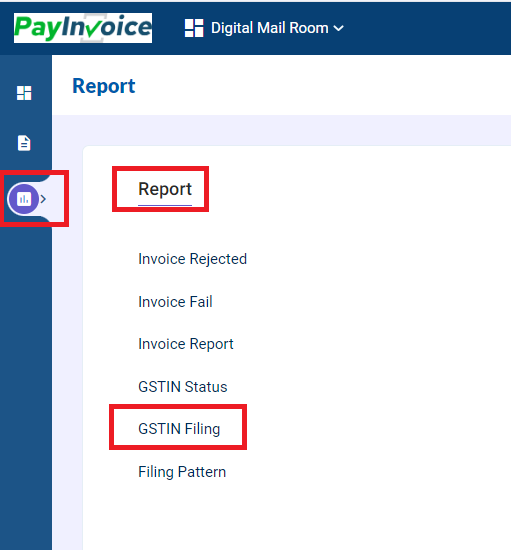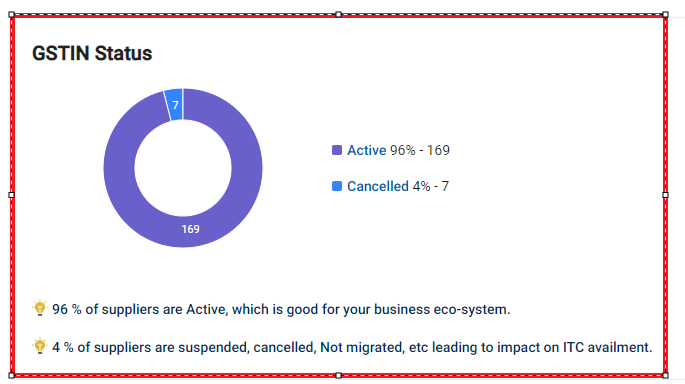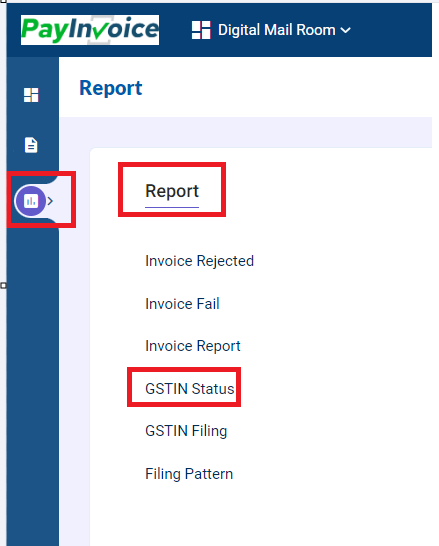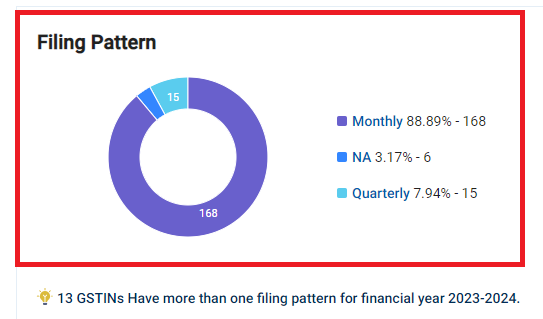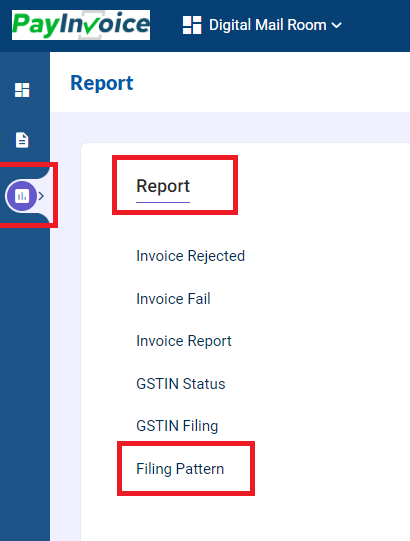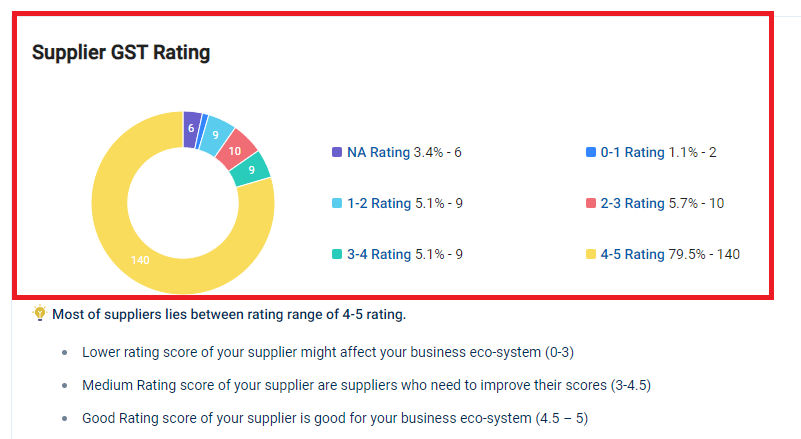DMR Home Screen - Dashboard
Upon logging in, you'll be greeted by the DMR home screen featuring a comprehensive Dashboard.
This centralized view allows you to quickly assess the health of your document management processes and identify any potential areas requiring attention.
Invoice Process Trend:
Invoice Process Trend data reflects data in all tabs of Invoice Overview Page i.e Maker, Checker, Processed, Failed, Rejected. This data is gathered based on the number of Invoices Uploaded. This data can be filter on the basis of pre-defined filters like Today, this week, last month and so on.
Along with this widget, there are also insights on the count of Invalid File Format uploaded & on the count of Duplicate Invoices of the current month only.
Distressed Invoices:
Distressed Invoices Show current month count of:
a. Invoices in the Failed Bucket
b. Invoices of same document ID Rejected for the same reason more than 3 times.
c. Invoices stuck in the same bucket for more than 3 days. E.g: Invoices uploaded for Maker bucket and not moved to Checker Bucket for more than 3 days.
Invoice Overview:
Invoice Overview widget shows monthly data count of Invoices Uploaded that land in various buckets. Other than this data is shown for
a. Invoices that are under reconciliation i,e Invoices that are in Processed bucket as POSTED but yet to reconcile of the current month only.
b. Invoices in the Failed Bucket of the current month only.
c. Duplicate Invoices of the current month only.
Invoice Receipt Source:
Invoice Receipt Source widget shows data source through which Invoices are uploaded. These sources can be Manual, External API, Emailer, SFTP (Secure File Transfer Protocol). This data is shown for current month only.
Other than this the count of the same is reflected besides the graph.
GST Reconciliation:
GST reconciliation is the process of comparing data between your business accounts and the Indian government's GST portal. It ensures your GST filings (like GSTR-3B) match your internal records and avoids errors. This helps you claim the correct Input Tax Credit (ITC) and prevents penalties for discrepancies.
In DMR, reconciliation status can be monitored with the widget. This monthly data is reflected through the processed bucket changes when invoices are in POSTED state and a scheduler is run or manual Reconciliation is done. Post Reconciliation invoices get the status of either MATCHED, UNMATCHED or MISMATCHED.
Compliance Status:
The count reflected in this widget is financial year basis.
The complete data for this widget can be extracted via Reports> GST Filling report.
GSTIN Status
GSTIN status data will show you the number of Active Supplier GSTINs and also Inactive (Suspended, Cancelled, etc.) that may impact ITC availment.
The complete data for this widget can be extracted via Reports> GST Status report.
Filling Pattern:
This widget reflects data of Supplier Filling Pattern.
The complete data for this widget can be extracted via Reports> Filling Pattern report.
Supplier GST Rating
Access information regarding your suppliers' GST ratings.
Supplier GSTIN Rating will help the user to gain an insight on his Supplier GST Filling PatterPattern which will be helpful for Faster Input Tax Credit (ITC) Claims.
This data is extracted ....