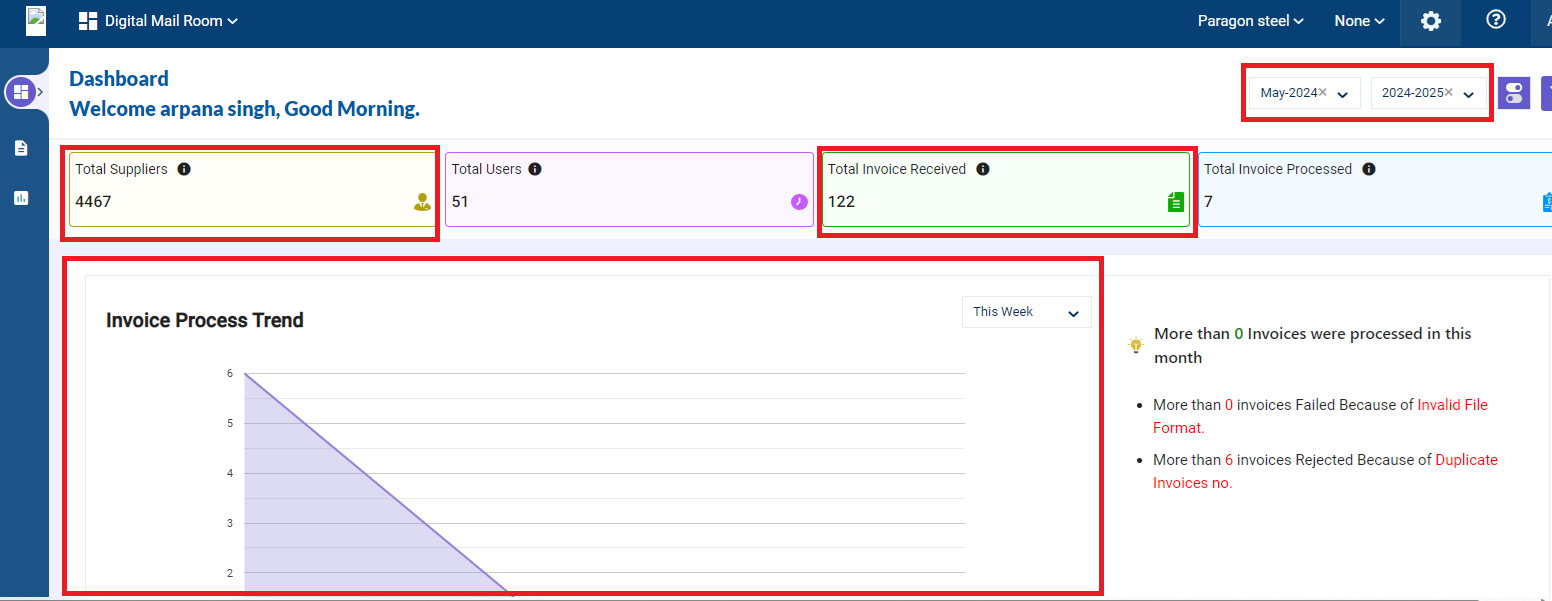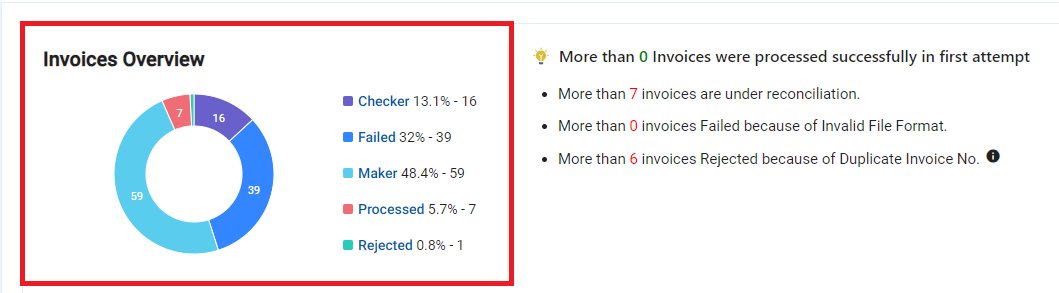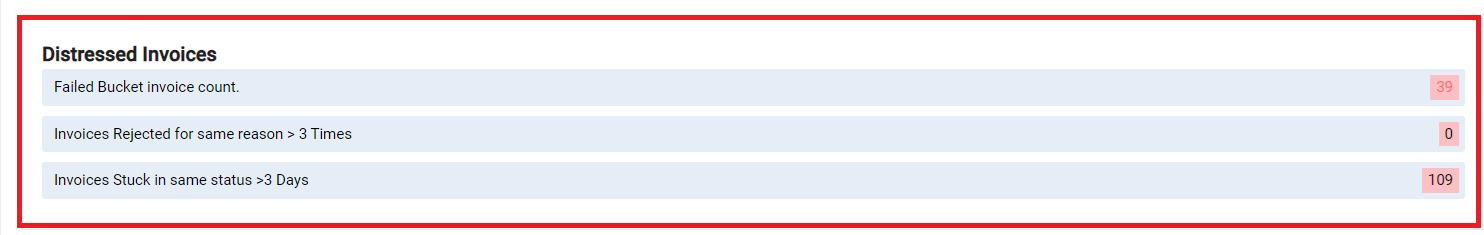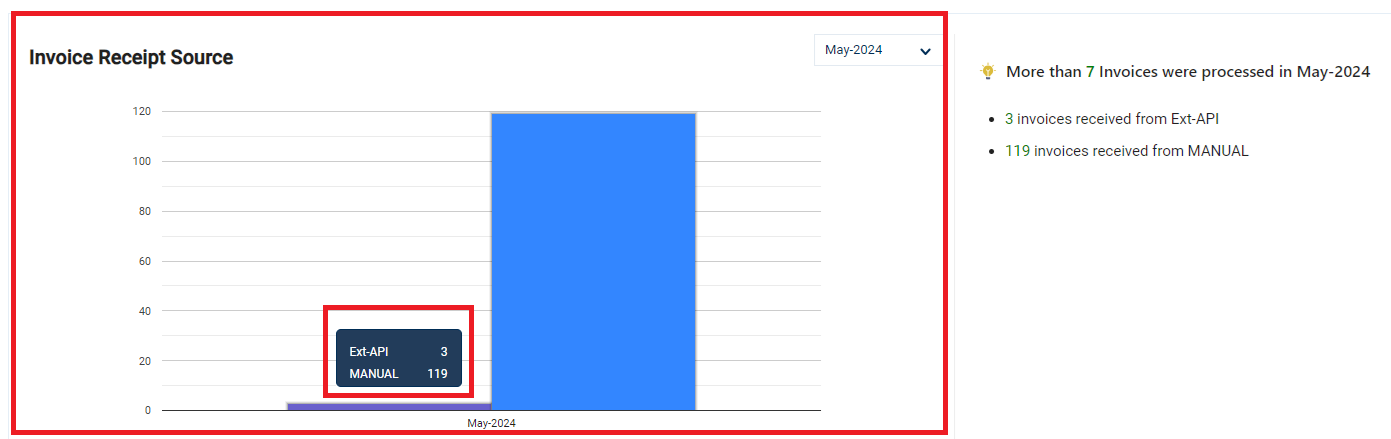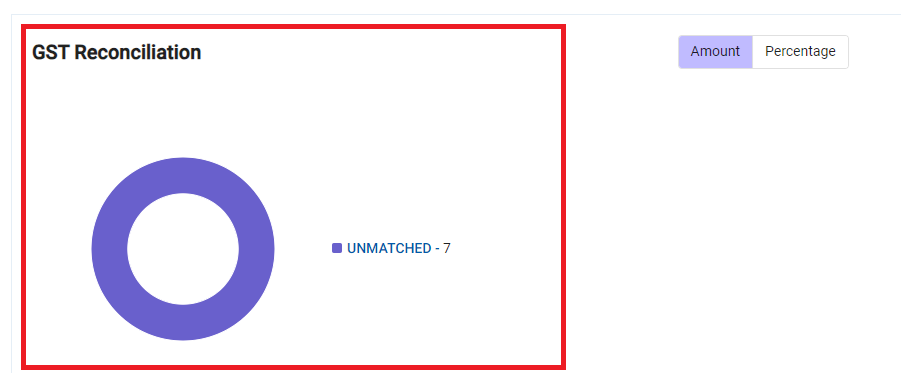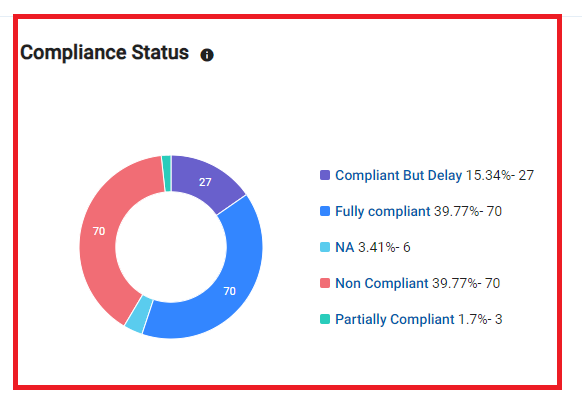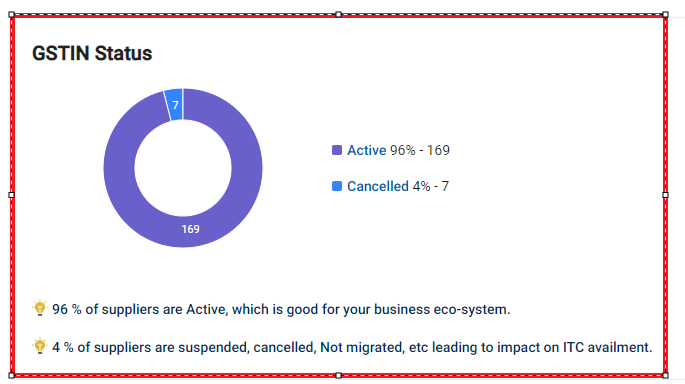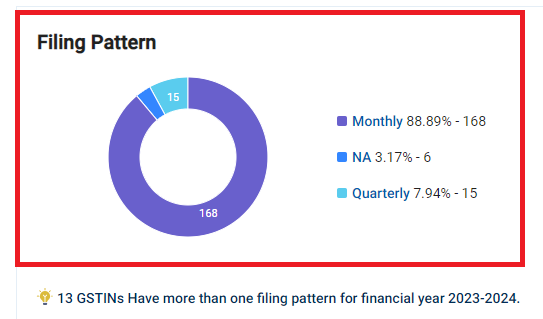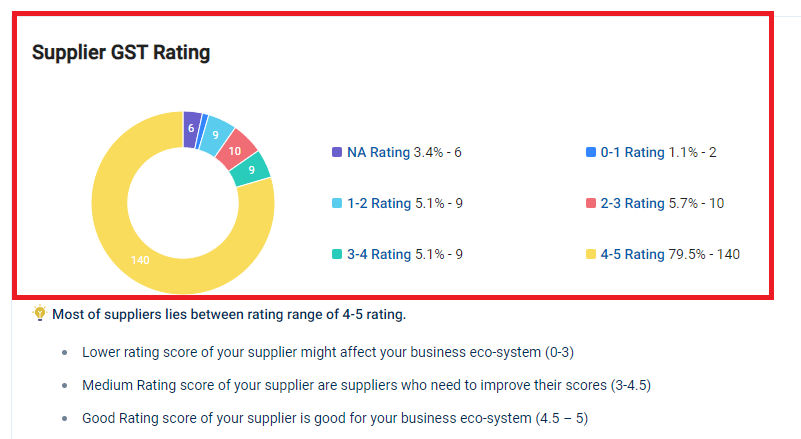DMR Home Screen
Upon logging in, you'll be greeted by the DMR home screen featuring a comprehensive Dashboard.
The Dashboard provides a quick snapshot of key information. Here, you'll find:
- Vendor Master Overview: Gain insights into the number of vendors currently registered in the system.
- Invoice Summary: View a summary of invoices processed through DMR, potentially including details like count, status, or total value.
- Compliance Overview: Stay informed on your company's compliance status with features like:
- GST Reconciliation: Monitor the reconciliation of Goods and Services Tax (GST) data.
-
- Compliance Status: Get a clear picture of your overall compliance standing.
-
- GSTIN Status & Filing Pattern: Ensure your GST Identification Number (GSTIN) is valid and understand your filing patterns.
-
- Supplier GST Rating: Access information regarding your suppliers' GST ratings.
This centralized view allows you to quickly assess the health of your document management processes and identify any potential areas requiring attention.